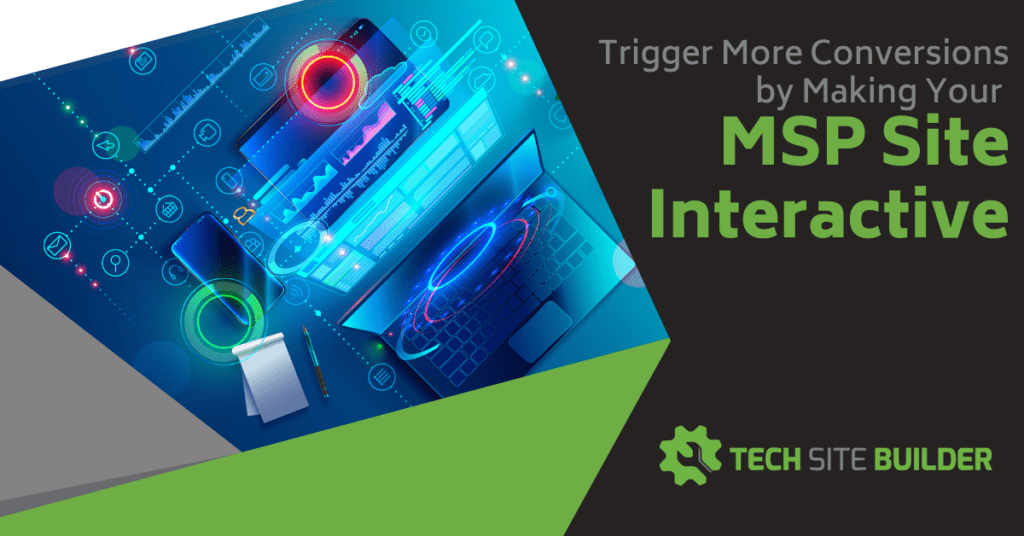
Most websites are “read-only,” meaning that people are supposed to look at the content, but they can’t do much else. Not very exciting!
A contact form can be considered somewhat interactive, but it’s more of a one-way street. You send in information and then “wait and see” what happens. The user isn’t being engaged right away by the site.
By adding some clever interactive content to your MSP website you can make your business much more attractive to potential customers, keep people on your site longer, and convert more visitors to leads.
What’s an Interactive Content Element?
Interactive content is something you can manipulate and get some type of response back in real-time. Have you ever been on a website with a calculator? That calculator is considered an interactive content element.
Say you want to find out the gross profit margin for your MSP business. You land on Site A, which gives you a bunch of math calculations to read through. You try another site, Site B, and this one gives you a live calculator that you can input numbers into and get a response back instantly with the information you wanted.
Which site are you most likely to come back to later?
Example of Interactive Element – Bankrate
Calculators are just one example of interactive website content. We’ll go through that and several others below that you can try on your IT business site to drive more conversions.
What’s the Benefit of Adding Interaction to Your Website?
Interactive content helps your website stand out from the competition. It also gives people a reason to stay on your site longer and come back again. They may enjoy themselves on your website, rather than simply seeing it as a reference to read.
Imagine if Facebook was more of an information feed, but you couldn’t click “Like” and you couldn’t comment on posts by others. Instead of interacting with your Facebook community, you would just be reading the information they posted. Had the company adopted that type of model, it probably would not have been around very long.
It’s the interaction that keeps people coming back to the social platform day after day. They feel like they’re truly connecting with their friends and family virtually through meaningful interactions.
Some of the reasons to consider adding interactive content to your site to boost the power of your content marketing engine include:
- Interactive content gets 2x more engagement from visitors than static content.
- 51% of B2B buyers find interactive content helpful for their business.
- 45% of B2B buyers list interactive elements in the top three preferred content types.
- A webpage with interactive content gets an average of 5x more page views than non-interactive pages.
Interaction sounds great, doesn’t it? But how do you translate that to an IT business website?
Read on for several ideas you can use!
Ideas for Using Interactive Content on Your MSP Site
Interactive Infographic
A popular type of content marketing is an infographic. They’re easy for people to read and can give them paragraphs of data in a few well-placed explainer elements.
Infographics are also a great way to get started with interactive content because they have a perfect foundation for displaying data in multiple ways. You could set it up to filter data or allow users to click a section of an infographic to learn more about a topic.
For example, below is an image from an infographic about the “World’s Biggest Data Breaches & Hacks.” Visitors can use the filter to view the breach data by industry and method. Clicking through the different filters immediately changes the content and provides meaningful information.
See this Infographic at Information Is Beautiful
Quizzes & Polls
A popular form of interaction online is through a quiz or poll. Who doesn’t love to know what their 80’s Rockstar name would be? A full 96% of people who begin a BuzzFeed quiz, finish it to the end.
Another great thing about quizzes and polls is that they can be morphed into any type of topic focus. They can be silly and frivolous, or they can be business-focused and designed as a first step in a lead process.
For example, you could create a quiz focused on cybersecurity that is designed to let someone know how vulnerable their business is to attack. You could ask questions like:
- Does your business use multi-factor authentication?
- How old is your antivirus software?
- Do you have employees working from home?
- Do you use a VPN?
- and similar IT security-focused questions
Then at the end of the quiz, you give them a score based upon their answers, such as: “Your security is just So-So, which means you’re at risk.” Then provide a way to contact you to improve their score.
Here are a few online quiz making apps you can try:
Website Chatbot
Don’t you hate it when you’re searching for a product or service at 3 AM and you have a burning question, but there’s no one to ask? Chatbots can fill the gap when everyone else is sleeping. They can be set up to give site visitors meaningful interaction at the same time as answering their questions.
While it takes a little time to properly set up a chatbot with the right answers, once you do, you’ve got a 24/7 sales & customer service helper that can engage your site visitors proactively as well as help you close more deals.
Scan or Assessment
Things like Dark Web scans or PC health scans are great lead generators. People may come to a website just to use them for free and then stick around to see how the business providing the scan can help them further.
Here’s a great example of interactive content that is also a lead magnet from Data First Solutions. Visitors can use the site’s DF Scan Tool to do an automatic scan of their PC for common problems. Once someone does the scan and learns of any potential issues, they can contact the company for help with a fix.
Think of the types of scans or assessments you could offer that would attract your target audience groups. Beyond a PC scan, there are website scans, Dark Web scans, and more. All of them are interactive, and potential lead magnets for your business.
Calculators
As I mentioned at the start of the article, online calculators are a common and popular type of interactive content that most people have used. From percentage change calculators to how much paint it takes to cover a room, there’s a calculator for just about anything.
What are some of the calculator types you could use that would be pertinent to your IT business customers? Here are a few ideas.
- Computer Lifespan Calculator: Estimate 1 year of effective usable lifespan for each $200 spent. So, for a $600 computer, it would be 3 years, and for $800, it would be 4 years. Top it out at 5 years.
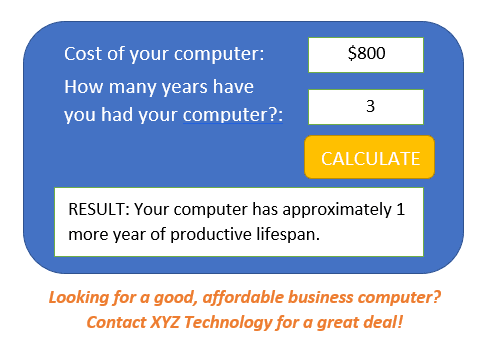
- MSP Payback Calculator: Put in estimates for average downtime, repair costs, etc. for a business not on an MSP plan. Have them input things like the number of computers they have to manage. Then calculate how much they could save and the payback from signing up for managed IT services.
- Cloud Costs Calculator: Estimate the average monthly subscription for popular apps (M365, Zoom, QuickBooks Online, Salesforce, etc.). Then allow someone to click a box for the apps their business uses and input the number of users to calculate a ballpark of their monthly cloud costs. Then offer to lower those through cloud streamlining services.
Before & After Image Slider
A fun interactive element that’s easy to add to your website is a before and after image slider. People love to see transformations, especially those that they can control themselves.
You can do a before/after image of a refurbished computer, a networking upgrade, or anything else that would give a dramatic difference between the two images.
You can also do day and night before/after sliders, busy office versus weekend office, etc. Let your imagination run wild.
There are several different types of widgets out there you can use to easily add a before and after interactive image to your MSP site:
Interactive Map
Interactive maps allow users to click a map location or element to get more details on that particular region. They’re used for everything from the most popular vacation destinations to COVID vaccine rates.
A map is another great foundational element that allows you to use it for just about anything. You could look up ransomware attack rates by county within your state and have those displayed as users click into each one.
Another idea would be to show an office as the “map” and allow users to click into different areas to see deeper into the optimal IT and networking setup.
You could also use a map with stars to indicate where you have testimonials, and when someone clicks, they can read a testimonial with a photo about your business.
Invite People to Interact With Your Business Online!
A few interactive elements added to your MSP business site can make all the difference when it comes to standing out from your competition and driving more leads.
Do you have any interactive content on your website? Share a link in the comments.
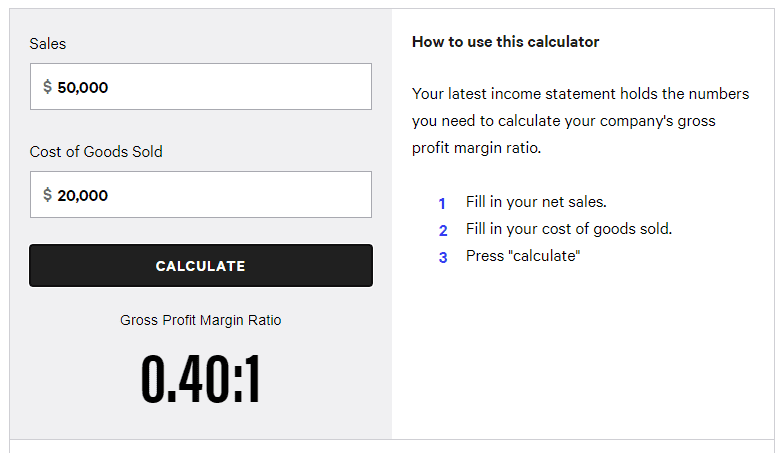
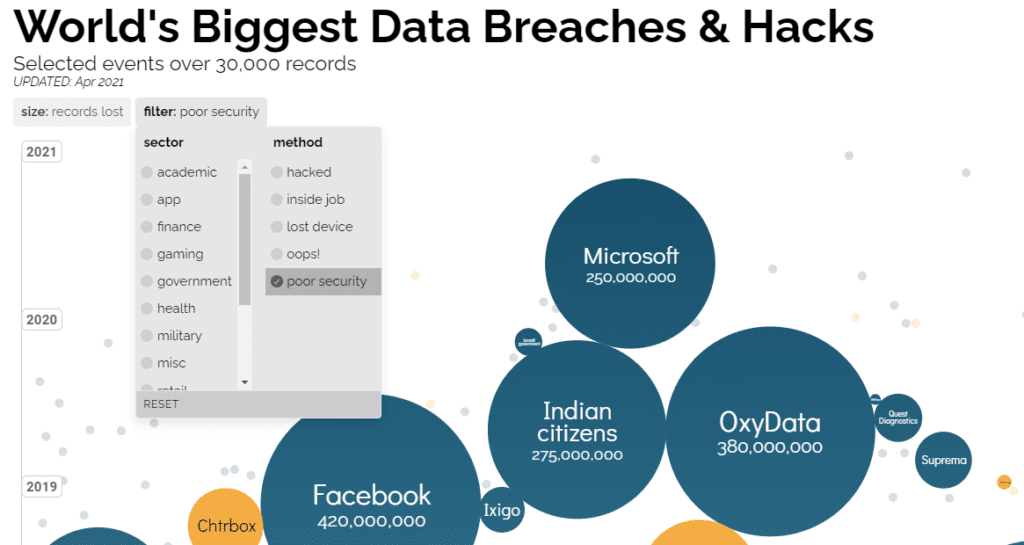
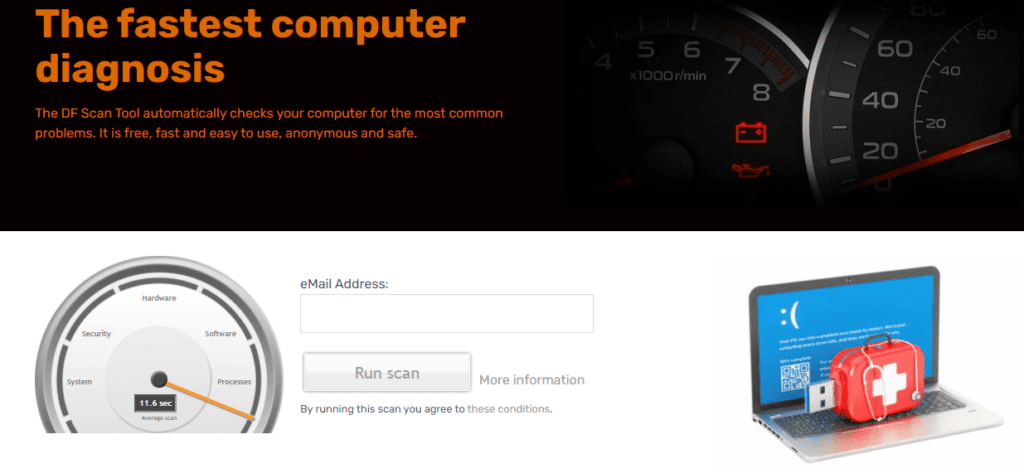
Speak Your Mind