
Most IT website owners know all about SEO and optimize their websites with great content accordingly. But do you know what “technical” SEO is?
If not, you could be missing out on an important ranking factor that creates SERP resiliency throughout your website, even during those Google algorithm changes.
SEO is the oil that keeps your marketing engine running smoothly. But for it to work properly and give you the results you’re looking for in the search rankings, you have to go behind the scenes of your site and think about more than just content.
Read on for some technical SEO secrets that will help you create a search-optimized site built on a solid foundation of search engine optimization best practices.
What’s the Difference Between On-Page SEO & Technical SEO?
SEO is a general term for optimizing your website for good search engine rankings for particular keywords. But within the umbrella of SEO are two distinct areas:
- On-Page SEO
- Technical SEO
Think of on-page SEO like the visual features on a car. Your blogs are great content meant to attract eyeballs, just like a car’s great looking paint job. The keywords you use are another important SEO factor akin to the interior design on an automobile.
But while on-page SEO is like the attractive areas of the vehicle designed to draw in the buyer, you can think of technical SEO as what’s under the hood that makes the car go. It’s designed to structure your website for optimal crawling and ranking.
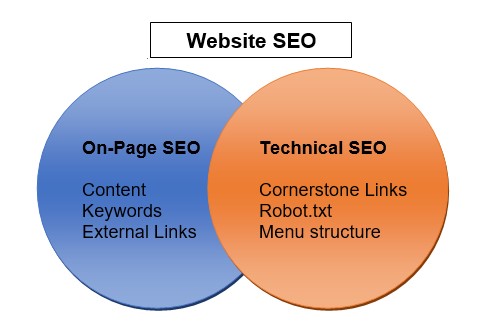
You need both types of SEO for your site to be fully optimized as each compliments the other and both work in concert to communicate your pages’ value to Google.
Here are some of the activities that fall under each area of SEO:
On-Page SEO
- Website blogs and pages
- Keywords
- External links
- Tagged Videos
- Keyword optimized lead magnets
Technical SEO
- Cornerstone linking
- Optimizing site map & robot.txt file
- Menu structure
- Site speed
- Mobile optimization
While most IT websites understand the importance of content marketing and keeping great blogs and other content going up regularly to help their search rankings, often the “under the hood” part of SEO is neglected.
In short, technical SEO is the foundation upon which your page SEO is built and if it’s weak, then your content might be amazing, but it will have a very hard time ranking well.
Read on for tips on overcoming a weak SEO foundation and learn how to become a technical SEO expert.
Tips for Terrific Technical SEO
If you’re like most IT business owners, you probably do a number of lead generating activities to feed your marketing engine, such as mailers, social media, webinars, and more. So, you may be wondering, “How important is SEO in my marketing mix?”
93% of online experiences begin with a search engine. (Blue Corona)
Most people begin their online session on Google’s search page. 95% of all web traffic originates from organic search. So, if you want your business to be the one someone contacts when searching for computer or IT services in your area, optimizing your website for those searches is essential.
Build your technical SEO foundation with these tips.
Internal Linking to Cornerstone Content
If you don’t have a comprehensive internal linking structure in place on your website, it can be confusing to Google’s indexing robots. They look for connections between pages, the most important site pages, and the text (i.e. anchor text) used for the hyperlink. Doing all that in a strategic way, can help your pages rank better.
Here’s an example:
Say you have a main managed IT services page that you consider important (i.e cornerstone content). You also put up blogs for SEO every week.
You can supercharge your SEO to that managed IT services page by doing a couple of things:
- If you use the Yoast WordPress plugin (or similar plugin), click the “cornerstone content” checkbox on the Managed IT Services page.
- When you put up a blog that has anything to do with managed IT services, hyperlink to your managed IT services page using anchor text that says “managed IT services” or similar.
What you’re doing is telling the indexing robots that your managed IT services page is so important that other pages on your site are linking to it, so they should rank it higher.
The best way to get started with good internal linking is to first decide which pages on your site are considered cornerstone content (No, not every page! That defeats the purpose.).
Then, when you add a blog to your site, be sure to utilize the best 1-3 cornerstone content pages and hyperlink the blog to those. You can also link one cornerstone page to another if it makes sense.
Optimize Your Robot.txt File
The bots that crawl the web indexing webpages for Google can be spoken to via the robot.txt file. If you don’t have one, then the bot will assume your entire site should be indexed, which might not be optimal, depending what you have on your web server.
For example, if you store client presentations on your server so you can provide an easy download link, you may not want that directory indexed. Additionally, if you have a large site, having everything indexed could slow down performance while bots are crawling your site.
Google has some excellent instructions on the commands to use and how to optimize your robot.txt file.
Use Structured Data
Another way to talk to Google that may not be visible to your site visitors but absolutely is to the bots is to use structured data (aka schema markup). This code allows you to tell Google more about your website, such as whether a page has a product for sale or has a review on it. The more detail Google has about your page, the better your chances of getting a good ranking.
If you’ve ever seen those search listings that looked extra special with stars or pricing or an author’s name and wondered, “How did they do that?” They did it by using structured data.
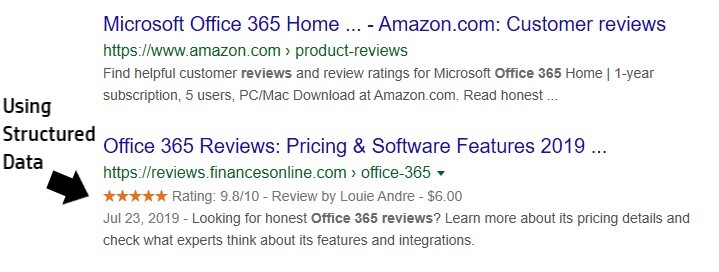
There are several different page types you can designate using the structured data schema markup, here are a few:
- Article/Blog
- Course
- Event
- How-to
- Local Business Listing
- Product
- Review snippet
- Software App
- Video
Optimize the Way You Use URLs
Have you been on site that had a URL that is something like www.mysite.com/page-20%2693435? That URL is not doing much for their search engine optimization.
You want to follow certain rules of thumb when creating page or blog URLs. These will help your SEO and also help your visitors have a better overall experience browsing your site.
URL best practices include:
- Using a dash (-) to separate words
- Don’t leave spaces between words
- Use all lowercase letters
- Don’t make URLs too long
- Use a target keyword (but don’t keyword stuff)
- Avoid unnecessary words, like “the”
- Ensure URLs are descriptive of the page, not just a string of numbers
Optimize Site Speed
How fast your site loads has a direct impact on both your search engine rankings and how many leads you generate. People have short patience for slow loading websites and will click the “back” button in just a few seconds if a site doesn’t load. Not only does that lose you visitors, it dings you in the search rankings as well by increasing your bounce rate and decreasing time on page.
Here are some eye-opening statistics on site speed from Google Developers Web Fundmentals:
- The BBC network saw that for each additional second it took their site to load, they lost an additional 10% of users
- Pinterest increased their search engine traffic and website signups by 15% when they lowered perceived wait times by 40%
- Mobile shopping platform Mobify increased annual revenue nearly $380,000 for every 100ms decrease in homepage load time
There are multiple factors that can go into page load time, such as the size of the images on your page, how many external scripts are being called, and whether you’re using sliders or other code heavy features. The easiest way to identify whether you have a page load issue and how to fix it is by using Google’s PageSpeed Insights tool.
Use Breadcrumb Menus
When you enable a breadcrumb menu on your site, you’re not only making it easier for your website visitors to navigate back to a main menu category, you’re also providing search engines with more information about your website’s structure.
Google’s search algorithm uses the breadcrumb information in the body of a webpage to categorize the page. The breadcrumb menu also can show up in your search result, under the headline if you have the correct schema markup.
The breadcrumb menu allows a page to show up for very different search queries due to Google’s context of how it’s categorizing the page.
Tweak Your XML Site Map
Your XML Sitemap is like a roadmap for bots to follow as they index your website. Many WordPress plugins will generate this automatically, but even so, you want to review it to make sure it’s optimized.
You want to include your important content in your site map, which is generally:
- Website pages
- Blog posts
- Categories
- Portfolio pages (i.e. case study pages)
You DON’T want to include in your site map:
- Tag pages
- Pages that have no original content
- Session IDs from URLs
- Duplicate versions of a page (list only the canonical URLs)
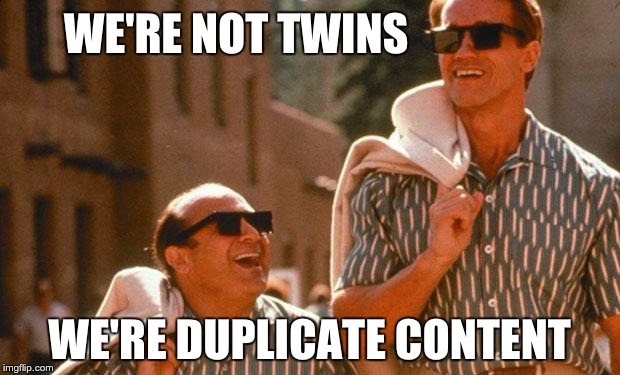
Your site map should be uploaded into your root directory and you want to make sure it’s updating automatically as new pages are added to the menu structure.
You can submit your sitemap to Google here, and to Bing here.
Make Sure Your Site is Responsive for Mobile
The majority of website search engine visits are now done from mobile, rather than desktop devices, which makes mobile optimization key to ranking well for those searching online for your services.
Google announced their mobile-first indexing back in March of 2018 and noted that having mobile-friendly site content is helpful for your ranking in mobile search.
59% of U.S. organic searches are done from a mobile device. (Statista)
If your site isn’t responsive yet, you should make that a high priority because you could see a significant increase in the number of website leads you get once you optimize for mobile searchers.
Built a Good SEO Foundation for Your Site
Using technical SEO best practices builds a strong foundation for your website when it comes to being index for search rankings. Not only does it help your on-page SEO perform better, it can also keep your site resilient in the face of Google’s regular algorithm changes.
Do you have a specific SEO tip that’s helped your site perform better? Let us know in the comments.
Speak Your Mind