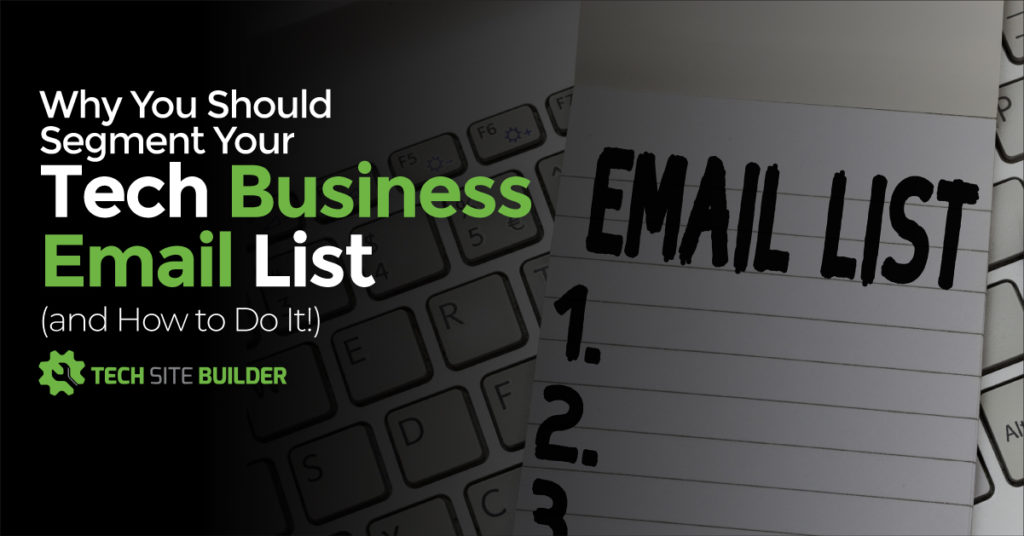 You just received a sales email meant for electricians, but you’re an IT business, so you hit “delete” without reading more. That’s just one example of the problems with a non-segmented email list. Speaking to each subscriber’s distinct needs can make your emails and newsletters a more successful sales tool.
You just received a sales email meant for electricians, but you’re an IT business, so you hit “delete” without reading more. That’s just one example of the problems with a non-segmented email list. Speaking to each subscriber’s distinct needs can make your emails and newsletters a more successful sales tool.
Your tech business customers aren’t all the same, so your emails to them shouldn’t be either. Some may be seniors with residential IT needs, others may be virtual working professionals with tech needs closer to those of small businesses.
Segmenting your email list matters when it comes to ensuring your email efforts are as successful as possible. According to online marketing firm HubSpot, emails designed to match the needs of the subscriber generate 18 times more revenue than generic broadcast emails.
Email Statistics that Make the Case for Segmenting
What exactly does segmenting mean? It just refers to the act of separating your subscribers into specific groups so you can better tailor your messages to their interests and their current position in your sales funnel.
For example, you may have a subscriber that hasn’t yet requested a quote, and another one that has received a quote. To be the most relevant to each, you’d want to know which one was which, so you don’t send a marketing email with a “Request a Quote” call to action to the one that already has a quote.
Likewise, if the one sitting on a quote hasn’t moved forward yet, you might want to email them a special time-limited discount to get them to convert to a sale but wouldn’t want to offer it too early in the sales process to someone else.
Another segment might be related to the type content in the email newsletter you send out. You wouldn’t want to send content about company networking and servers to your residential clients, or they might end up unsubscribing because the information wasn’t relevant to them.
Segmenting allows you to identify which subscribers on your list should get specific types of content.
Segments for a computer services business might look something like this:
- User Type Segment
-
- Residential: Family
- Residential: Senior
- Home Business
- Small Business
- Enterprise: Networking
- Managed IT Client
- Lead Funnel Segment
-
- New Lead: General
- New Lead: Security/Anti-Virus
- New Lead: Repair
- Received Quote
- Purchased Services
What do statistics show about the benefits of segmenting your email list by subscriber attribute?
HubSpot research on relevant, segmented emails versus generic emails found that segmenting offered multiple benefits:
- 39% higher email open rates
- 28% lower unsubscribes
- 24% more sales leads
- 24% more revenue
- 21% better customer retention
Email platform, Mailchimp looked at statistics for email segmenting according to how a segment was done and looked at open rates (OR) and click through rates (CTR):
- Segmented by list signup date: 29.56% higher OR & 51.64% higher CTR
- Segmented by subscriber interest groups: 9.92% higher OR & 74.53% higher CTR
- Segmented by subscriber activity: 10.44% higher OR & 15.69% higher CTR
Higher Logic, a team collaboration platform makes a great case to segment by more than just a single factor. Segmenting by one factor can offer up to 10% higher open rates for emails, but if you segment by another factor as well, it can open up additional opportunities.
For example, one company increased their email open rates from 22% to 66% by segmenting not only by industry but also by geographic location so they could send laser-targeted emails.

Step-by-Step Guide to Email Segmenting
So, now that you know the importance of email segmenting, how do you get started? Before you start separating your main into list into a bunch of little lists, you’ll want to read on for an easy step-by-step on how to segment your IT business email list.
Step 1: Identify Customer Personas
A customer persona is a description of the types of customers that you want and the key attributes of each of them. If you’ve worked on detailed marketing for your sales funnel then you may already have your customer personas identified. If not, here are a few examples that might describe some of your ideal IT customers.
- Persona: Residential Senior
- Enjoys computer/mobile device training classes
- Generally available during the day
- Looking for security online (anti-virus, anti-spam)
- Appreciates getting to know their technicians
- Persona: Small Business Owner
- Looking for best ROI on their technology
- Office 365 user
- Cares about business continuity (backup/recovery)
- Interested in remote worker tech solutions
- Persona: Accounting Firm
- Has to comply with FINRA
- Needs cloud-based solutions with strong compliance & security capabilities
- Likes help desk and remote help options
- Managed IT makes their life easier
Step 2: Create Tags for Your Segments
Once you have your main customer personas identified, decide how it makes the most sense to segment their different attributes to better personalize the content you send them.
The best way to do this is to use TAGS for your segments. Tags are like keywords, and we’ll be using them when it comes time in an upcoming step to set up segments in your email program.
Let’s take the accounting firm persona, and tag them for potential segments:
Tags could be:
- Accounting Firm
- Compliance
- Managed IT
- Remote Login
- Help Desk
- IT Security
You’ll want to use tags (segments) both for the persona attributes and for things like:
- Location (tags: denver, evergreen, boulder)
- Sales Funnel (tags: new lead, pre-quote, quote sent, customer)
- Birthday Month (tags: January, etc…)
Now, that doesn’t mean you need to send a different email for each one of those tags every week. What the tags do is give you options for targeting content in the future.
For example, say you want to send out an email about your newest blog on data privacy compliance. If your email list is already tagged, you can easily pull all the “compliance” tagged people to send them that email (some may be accounting firms, some may be health care providers, some may be other corporate clients).
If you tag by location, then an email subject line that says “How Can I Increase Productivity at My Boulder Accounting Firm” is going to get those Boulder-tagged customers opening at a much higher rate than if you left the city personalization out.
Step 3: Edit Your Forms for Automation
Wouldn’t it be easier if that email subscriber could come into your mail program already tagged? Well, they can!
You can edit your email signup or contact forms to add fields for a few of the important attributes and then import those to the matching tag.
Some of the additional form fields (using a drop down or checkbox) that you could include on your forms might be:
- Industry
- Areas of Interest (security, compliance, IT help desk, etc…)
- Birth month (to get a special birthday coupon)
Just don’t add too many because you don’t want extra fields to be a barrier for someone signing up for your newsletter. Just 2-3 should give you the opportunity to automate your tagging and let the lead tell you what’s important to them.
Step 4: Segmenting Your List in Your Email Program
Most of the well-known email marketing tools will give you the ability to send emails based upon a segment tag. So, once you’ve identified the tags you’re using, you’re going to assign them to the appropriate subscribers. This will then allow you to automatically pull up a newly personalized email list based upon that tag, i.e. your segment.
This is much less work than trying to create a separate email list for every key segment, because you’re going to have people that cross segments. Tagging lets you grab a specific segment anytime from one master list.
One note about separate lists, which some email programs call “audiences”… If you have two distinct types of clients, such as residential and business, and don’t think you’ll ever need to send them similar content, then you can create two different lists for them, then tag within that.
Just know that in most emailing applications you won’t be able to send to both lists in a single email campaign, which is why tagging is helpful because all tagged people remain in the same main list.
Segmenting Information from Popular Email Platforms:
Step 5: Set Up Tag-based Automations & Drip Campaigns
We know what you may have been thinking.. “I’m lucky just to get one email newsletter out per week! How am I going to send a bunch of targeted emails to different segments all the time?”
That’s where drip campaigns and email automation come in. You put in a little work up front designing emails and deciding when they’re going to go out to people, set up the automations based upon tags and other conditions, and the email program takes it from there.
Here’s an example of an automation that can send tons of great content to your leads without you having to do any additional work:
- A new lead signs up for your newsletter and chooses checkboxes for “construction firm,” “Denver,” “Office 365,” and “Anti-spam/Anti-virus”
- A personalized welcome email goes out automatically and includes a coupon for your anti-virus service
- 3 days after signup, an automation sends them an email about your Office 365 webinar (which they attend)
- 5 days later, they receive your managed IT promotion that notes how helpful construction firms find your service
- When they click the button on that email requesting a quote, the tag “quote request” is automatically added to their record
- 4 days later they receive a quote follow up email, with two testimonials quotes from Denver clients
Companies have seen an average 20% increase in sales when using email drip campaigns.
Step 6: Experiment and Monitor Results
Once you have your segmented emails flowing, you’ll want to keep an eye on open rates and click through rates to see which of your emails are driving more interactions. The great thing about using preset drip campaign automations is that it only takes a few minutes to swap out an email that’s not working for one that mirrors those with better stats.
You should also experiment with hyper-personalization and see if that drives even more sales conversions.
For example, instead of just using a subject line like:
“Office 365 Tips for Accounting Firms”
Try adding a second personalized factor, like
“Office 365 Tips for Accounting Firms that Have Data Privacy Concerns.”
More Relevant Messages = Better Marketing Results
The more relevant you can make your messages to your email list subscribers, the better chance you’ll have at gaining their business. Using list segmentation puts the power of personalization in your hands to tailor your content and get better marketing results.
Have you had a great experience with list segmentation? What challenges have you found when trying to use it? Share your stories below.
Speak Your Mind