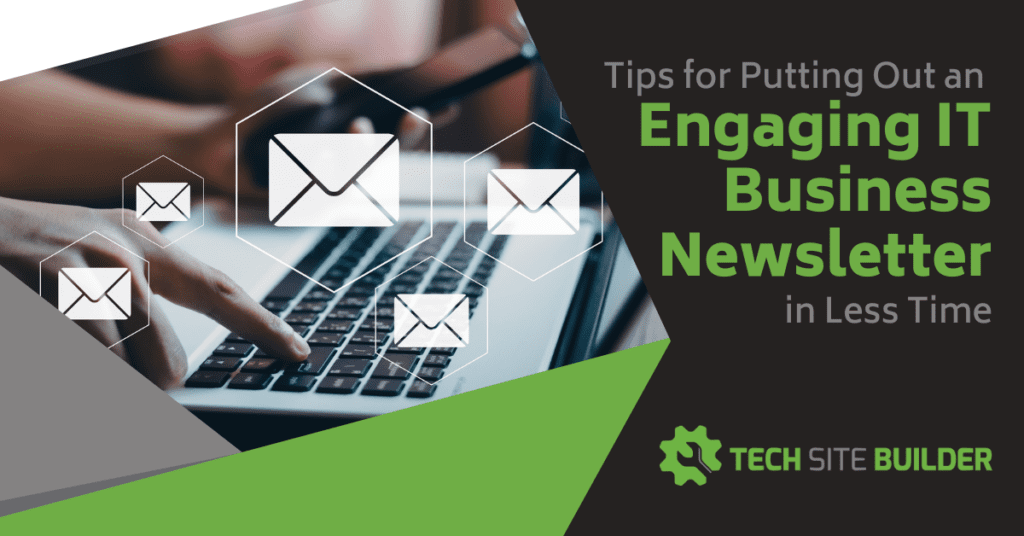
Newsletters are an effective way to nurture new leads and to encourage repeat sales from existing customers. But many MSPs just can’t find the time to put them out regularly.
They might start off with a bang, putting out three newsletters in a row, but then either lack the time or the content ideas to keep them going consistently. Thus, they miss out on the benefits that a regular newsletter can bring.
Do you want to put out a monthly email newsletter, but aren’t sure how you’ll find the time or content? We’ve got several tips below that can optimize your process, so you won’t dread when “newsletter time” rolls around each month.
Why Newsletters Are Important & How to Do One Efficiently
I’ve seen customers suddenly buy something from a newsletter that they’ve been getting for years. One customer said they really appreciated the newsletter content and read it every month (though we hadn’t head from them quite a while). About two years after first becoming a lead and checking out the website, they ended up making a large purchase based upon the company’s name staying in front of them each month.
The beauty of having an email newsletter is that it is a regular visitor to people’s inboxes that is designed to be helpful. People easily forget the websites they researched for IT security needs two weeks ago, but if they subscribed to your newsletter, then you have a chance to become a trusted resource that’s there when they need you.
Approximately 98% of people do not make a purchase on their first visit to a company’s website. Thus, it’s vital to capture their contact information in some way so you can reach back out to them virtually.
The easiest way to do this is converting that site visitor to a lead by inviting them to sign up for your email newsletter. The shorter the form, the more likely someone is to fill it out. So, you may find that visitors are more likely to sign up for your newsletter, providing an email address, than to fill out an entire contact form.
Advantages of having an email newsletter include:
- Keeps you in front of new leads
- Helps your products & services be in the right place at the right time
- Acts as a nurturing tool for current customers
- Helps drive sales to both new and existing customers
- Provides a valuable resource for your readers
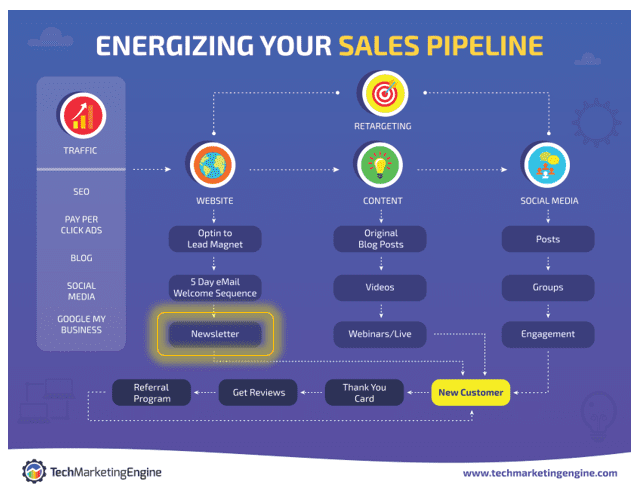
Need even more reasons why newsletters are powerful fuel for your marketing engine? Here are some interesting statistics from HubSpot:
- Email marketing generates an average of $42 for every $1 spent
- 31% of B2B marketers say email newsletters are the best way to nurture leads
- Using segmented email campaigns can increase revenue by as much as 760%
So, you may say, “Of course I’d love to have an email newsletter going out each month, but how do I find the time & content?”
Read on for tips that can help you reduce the time your newsletters take, so you can get them out consistently.
Create a Template & Use It Every Time
You don’t need to reinvent the wheel each time you create your monthly newsletter. If you’re staring at a blank email each month when you begin writing your newsletter, it can be daunting and seem like it will take forever.
Instead, put together an email template, which is easy if you use a service like Mailchimp (see the next tip).
Decide upfront on the graphics you want to use for:
- Main email header
- Newsletter sections
If you take some time to outline the various sections of your newsletter and find the images you want to use consistently, you can set yourself up for a “fill in the blanks” experience for subsequent newsletters. This makes them take much less time to put together.
Here are some ideas for newsletter content sections that you might want to use:
- Introduction (mention the season, any special news, give an overview of this month’s theme, if you have one)
- Cybersecurity tip of the month
- Employee spotlight
- Description and link to your recent blog posts
- Product/Service corner (mention one of your products or services)
- Special offer (add any monthly coupons or deals)
Use an Email Service like MailChimp
Trying to keep up with an email list on your own and sending it out from your email program is generally going to be more time-consuming than using an email service like MailChimp, Sendinblue, or Constant Contact.
In many cases, you can use these services free of charge. For example, MailChimp is free for up to 2,000 contacts. These services significantly streamline the newsletter creation and sending process so it takes less time than trying to do it yourself.
You can even get a jumpstart on creating your email template by using one of theirs. Then it’s just a matter of editing titles and images, and your template is ready to go in no time.
A bonus is that you can do A/B testing of subject lines and see your email statistics to help you know what messages are getting the most clicks over to your website.
Use Short Bits of Information (It Doesn’t Have to be a Novel)
Your monthly newsletter doesn’t need to be a novel or even the length of a typical blog post. Sometimes IT business owners will get writer’s block when trying to create an email newsletter because they think they have to write much more than is necessary.
People have shorter attention spans these days, so you want to give them short bits of helpful information. You can then link to articles on your website or elsewhere if they’d like to read more on the topic.
For example, if you want to promote Cybersecurity Awareness Month with a few tips, just give them about 4 quick tips, such as:
- Use passphrases instead of passwords (longer is stronger!)
- Substitute numbers for some letters to fool hackers
- Never reuse passwords
- Let a password manager remember your passwords for you
Then provide a link to a resource with more details, like a password security tip sheet.
You really only need to write 2-3 sentences for each section of your newsletter.

Lean on Your Blogs Posts (Past & Present)
One way that blog posts are a foundation of your lead funnel and marketing is by giving you content that is ready to deploy in other areas… like your monthly newsletter!
You can copy/paste the opening paragraph from your blog articles with a link for readers to continue reading the entire post. This provides valuable information for your newsletter readers and takes you next to no time if you already have blog posts on your site.
You can use this for both past and present blog posts, depending upon your posting frequency, to help you save time. Linking to an older post can bring it to the attention of those that are new to your company who may have missed a great one that you posted last year.
Use an App Like OneNote to Jot Down Newsletter Ideas in Real-Time
There will typically be times during the week where you think, “Wow! This would be a great tip to add to the newsletter!” But if you don’t write it down, you can end up wracking your brain three weeks later wondering what that great tip was.
Use an easy note-taking tool like OneNote or another one you use on your PC or mobile device. Then as soon as you run across content that you’d like to add to your newsletter, take a few seconds to jot it down right there and then. This will take you much less time because the idea is fresh in your mind than trying to remember it later.
If you use Siri or another voice assistant on your phone, the process can be even easier, because you can just speak the idea and let the AI jot it down for you.
Use Free Content From Resource Sites
There are multiple government sites out there with free content you can use. You may also be an MSP partner to Microsoft or a cybersecurity provider that provides you free content as well.
Be careful about the content you find on other websites that are privately owned because you don’t want to take information to use that the site’s owner doesn’t want to share. Always ask if you’re unsure.
However, government websites are typically safe and are actually sharing their content with a goal that you will use that content to share with others.
One site where you can get a lot of great content from is CISA. Here is a link to its Cybersecurity Awareness Month resource page (Hint: You don’t only have to use these tips during cybersecurity month!).
Get Help from a Newsletter Writing Service for IT Businesses
If you still find putting out a monthly newsletter overwhelming, even if it will take less time using the tips above, you can always call in some help. Working with a newsletter writing service that specializes in IT businesses can ensure you have engaging content going out monthly for your clients.
Where does such a service exist? On our sister site Tech Blog Builder.
You can tell them what content you’d like included or just have them create it for you from your blog posts and other content on your site. This takes the burden off you and gives you all the marketing and lead nurturing benefits.
Don’t Miss Out on the Power of Newsletters Because You’re Too Busy
Email newsletters are a valuable marketing tool that keeps you connected to leads and customers. Don’t miss out on this valuable resource!
What’s your biggest challenge with your newsletter? Share your thoughts in the comments.
Speak Your Mind