
It’s amazing how many computer services you can provide without even seeing a customer in person. Do your customers know about them?
During normal times, remote technology services can sometimes get put on the back burner behind computer repairs and networking jobs. This is especially true of residential cloud care and remote support solutions.
But if ever there was a time to let your remote services shine, it’s now during this coronavirus pandemic. Nearly everyone is staying inside their homes and relying on technology more than ever.
Read on for some creative ways to promote your remote tech support, managed antivirus, and cloud care solutions to let people know there’s plenty of “contactless” tech help out there.
Let Your Remote Services Shine
Before COVID-19, how many of your customers came into the shop for an issue when their problem could’ve more easily been resolved with a remote session?
Awareness isn’t always there when it comes to remote services, which means you could be missing a big chunk of business. 36% of users will just struggle with an IT issue and won’t seek help because they think it will be a hassle.
If users are more aware of remote IT support and what it can do, many won’t hesitate to click a button to start a remote session.
When it comes to the components in your technology marketing engine, you want to include a mixture of all services that you offer – onsite, remote, and in shop – so when something happens (like a statewide stay-at-home order), your message will already be out there with a needed solution.
Here are several ideas to get your remote marketing effort kick-started.
Tell People What You Can and Can’t Do Remotely
One mistake made on many remote tech support web pages or fliers is that they don’t specifically list what can and can’t be done by remote support. If someone visiting your site doesn’t know that, they may assume their issue can’t be helped by remote support.
Another benefit of listing items that can be handled remotely, is that someone may spot something they’ve been struggling with (like an email setup problem) and not realize you can easily login remotely to help.
Here is a great example at Onsite Techs of Rhode Island that lets people know exactly what types of issues can and can’t be handled remotely.
A few ideas on things to mention that you can handle remotely:
- PC slowdown issues
- Software problems
- Microsoft Office help
- Virus/malware scan/removal
- Data backup and recovery
- Preventative maintenance
- Email setup/customization
Highlight the Security of Remote Support
Some people, including businesses with employees working from home, may worry about a remote connection being unsecure. Address those types of fears proactively by including details in your marketing on how you secure remote connections.
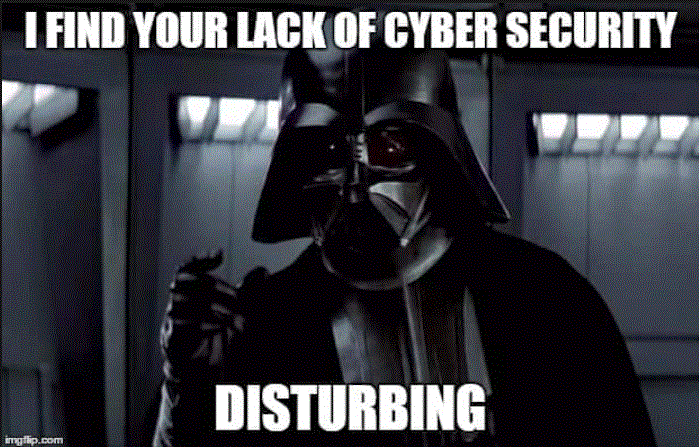
Mention encryption of the remote software you’re using, things like two-factor authentication, and anything else that speaks to the security of the remote connection session.
Use a Unique Name for Your Remote Support
The terms “remote support” or “managed residential services” aren’t very catchy or memorable. Boost recognition for your remote support services by naming them and then using that theme throughout your branding.
For example, “Invisible Support” or “Ninja Support” or “Flash Support.” Use a moniker that you can build out for a variety of services and give people price level and service options to choose from.
You could do something like this:
- Ninja Urgent Support (when you have a single urgent issue)
- Ninja Virus Support (ongoing managed antivirus)
- Ninja Daily Support (ongoing proactive protection & maintenance)
Use your theme with a message like this, “Our Ninja support services are done completely remotely. We’ll come in quickly and silently to help you with nearly any IT support issue. With Ninja Support, our agents can come to your rescue in minutes.”
Do a Demonstration Video
One thing that can keep a person from pulling the trigger on remote services is fear of the unknown. They could be asking themselves things like:
- “What happens to my computer during a remote session?”
- “Is that cloud care package going to slow down my PC?”
- “How do I know when they’re disconnected?”
- “Can an IT person get back into my computer without me knowing it?”
Address these fears upfront by making a short remote support video. If you can possibly do it with a customer, that would be perfect. But if not, use one of your techs and show exactly what happens on the user side during a remote session.
If you sell remote MSP services, do one for those too and explain how they work, how they help, and how they impact (and don’t slow down) a system.
66% of consumers would rather watch a video than read about a product or service.
Get Creative with Pricing & Packages
The landscape for remote IT services has changed drastically over the last few weeks due to the social distancing guidelines for the COVID-19 outbreak.
Many school children around the world are now home. Millions of employees have also been sent home to work remotely by their employers. Parents are often trying to juggle keeping their kids’ and their own PCs doing what they need to while everyone is hunkered down at home.
Get creative with plans and packages for remote support to address new needs in the community due to the change in home and work life.
Here are a few ideas on how to do that:
- A # free remote “emergency” sessions per month with residential MSP plan.
- Offer companies with temporary telecommuters a “work at home transition” package priced per month or week.
- A student-oriented package like, “Remote Student Support & Security Package.”
- A package for people working at home for the first time, such as “Home Worker All Inclusive Tech Support Package.”
- Address the growth of freelance and “gig” workers with a “Freelancer Home IT Productivity Package.”
Integrate Both Online & Offline Marketing
Come up with a unified online and offline marketing strategy for getting the word out about your remote services that includes components such as:
- Call your customer list to see if they need any remote IT help during this national emergency
- Promote remote solutions on social media (Facebook, LinkedIn, etc.)
- Use a popup or banner on your website promoting a sale on remote support
- Contact businesses by phone/email to see if they need help securing employee PCs
- Use a flier to promote remote services, give them out, share on social media, etc. (Here is a free flier you can brand courtesy of Tech Marketing Engine)
Research What’s Happening with Remote Work in Your Area
Which companies in your territory are sending employees home to work remotely and might have a new need for remote support services?
Do some research on Google and check out your local news stations and newspaper websites proactively. See who is sending workers home to telecommute and reach out to them to see if they need tech help.
You might be surprised that even some large companies who have decided to send workers home may not have a strategy for the remote tech support and security that’s sorely needed.
Look for Remote Areas Without Much IT Help
One of the benefits of remote tech support and remote managed services is that they can be done anywhere. Your territory is only limited by your imagination.
Take some time to research areas of the country that might not have many tech support businesses around, but still have the same IT challenges and needs as anywhere else.
Look for more sparsely populated states or areas, think Montana, Alaska, North Dakota, etc. and take some time researching companies in those areas and do some marketing to them via email and LinkedIn.
Or, if you work with residential customers, look for online, community oriented boards or sites where you can market your remote services in their area.
Offer One 30-Minute Session as a Freebie
One way to break into a new market segment is to offer a freebie as a taste of what your support can do. For example, if you haven’t worked with residential MSP before, but now see a big opportunity because parents and students are home, offer a free session.
Offering one free tech support session can give people that have never considered remote IT support a reason to give it a try. Choose 30 minutes, or another timing that works for you.
Use a marketing message like, “Struggling with email or software? Have a computer that keeps locking up? Get a free 30-minute IT remote support session and get your problem fixed today!”
Be sure to create a short press release about your free offering. You’ll likely get some free promotion on news websites that are craving outbreak related news, including freebies offered by companies to help people cope.
Add Blogs Related to Remote Tech Support to Your Website
Blogs are a great source of SEO all the time but can give you even more visibility during times like these. If you include some blogs on your site directly related to the COVID-19 pandemic, you might find Google boosting them to the top faster than you expected.
There are number of remote support blog topics you can use to both boost website SEO and help customers get a better understanding of your remote services.
Here are a few ideas:
- How to secure IT for remote workers during coronavirus
- Step by step on how a remote session works
- How residential remote cloud care plans save you money
- Dangers to home networks from online threats (importance of security)
- Difference between basic signature-based antivirus vs your managed antivirus
- Tech issues that can stall students learning online due to COVID-19 and how a remote support plan can help
Ask What Other IT Pros are Doing
There’s no reason to reinvent the wheel when it comes to remote service marketing. There could be another IT business owner out there that has a booming remote support and residential MSP business that would be happy to share tips on how they did it.
Check out LinkedIn or Facebook groups designed for technology business owners so you can connect with like-minded tech pros. I highly recommend our Computer Business Marketing Facebook group. There’s a lively bunch of members there that are always more than happy to share marketing advice.
Highlight the Services that Help
Good marketing is about identifying a need and telling people how you can fill it. Remote services can fill multiple needs right now for both businesses and residential users, so get the word out!
What is the best method you’ve found for promoting remote IT services? Share in the comments!

Speak Your Mind