
There are many different ongoing services that IT companies can provide for business and residential customers. This makes trying to package those services into a nice organized monthly subscription more challenging.
Do you offer a “one size fits all” package or do more of a buffet of services that companies choose from?
Pricing managed IT services competitively can be confusing, especially if you’re a new MSP business. But using some best practices and tried and true strategies can definitely help get your pricing where it needs to be.
Step 1: What to Consider When Pricing Your MSP Packages
Before we get into different MSP package examples, it’s important to begin with the basics of pricing.
Whether you’re selling managed anti-virus services, refurbished computers, or anything else, there are three common pricing strategies used in business.
Cost-Based Pricing
This is one of the most common ways that IT business owners will come up with pricing for their MSP packages. In cost-based pricing, you take what providing that service is going to cost you in time and materials and then add your desired profit margin to that to arrive at the final cost to the customer.
- Benefits: You know you’re covered when it comes to your profits.
- Drawbacks: It doesn’t take the competition or perceived value into consideration.
Value-Based Pricing
In value-based pricing, you’re looking at the value your service offers the customer. If your managed IT security services can save a customer $1,000/month by reducing risk and improving their employees’ productivity, you could choose to come in just under that for your service so you could show a positive return on investment.
With value-based pricing, you have to consider the target customer group. Not all will see the value of your managed services in the same way. For example, you may charge more for business MSP for mid-sized companies, while offering a lower priced plan for small business and residential due to how they perceive the value of the service differently.
- Benefits: This approach can help you make a sale by showing the ROI.
- Drawbacks: If perceived value doesn’t match costs, your margins could be slim.
Competition-Based Pricing
Another of the popular ways to come up with pricing for your managed IT services is to see what the other guys in your area are charging for theirs. In highly competitive markets, competition-based pricing is often used because if you price your services too high, people comparing you with the competition on Google may choose the lower priced IT shop.
- Benefits: Your services will be competitive in your market.
- Drawbacks: You could be pricing yourself too low or not standing out from the competition.
What About Customer Service?
When it comes to MSP services, customer service is a big part of them. It’s not like pricing a product. The ongoing customer experience you provide makes a big difference in both the costs of your managed services and the value to the customer
Customers give a significant amount of value to having a good experience with a company. 86% of consumers are willing to pay more for a better customer experience.
I’m sure some of you may have testimonials from customers that say they were unhappy with the service of another provider, which drove them to you.
When considering the elements that go into your MSP package pricing, be sure to remember that the customer experience you provide is a big one. It’s also one that factors into your IT business branding as a whole.
Time & Software
Many MSP providers are moving away from break/fix services to more managed services clients, both business and residential, because they are less time intensive and provide an ongoing revenue source.
When it comes to the MSP costs to consider for your pricing, it will mainly be yours and your staff’s time and the software you’re using to provide the MSP services.
Decide on an approximate per hour number that you would want to get for time spent managing the account and technical support (if you offer it with your managed services), and then do your best to estimate the time it would take monthly to manage the account. This can vary, but those who have been doing MSP for a while will have a good estimate.
Setup Costs?
Some services might be time intensive to set up, OR you may want get the software fee covered upfront. In either case, instead of trying to figure out how to spread that cost over an unknown number of months, you can add a one-time setup fee to your MSP packages.
Step 2: Review the Services You Can Bundle
According to an MSP global pricing survey, approximately 70% of managed service providers offer at least one bundled service. Bundling can make the decision easier for the customer than à la carte services, and can also help you standardize your offerings, so you’re not doing multiple different service plans for different clients.
Different IT companies will offer different services, but there are some that are pretty much standard. Before you look at different ways to do pricing packages for MSP, list out all the potential services you offer.
Here are a few of the most common:
Standard MSP Services
- Managed patches and updates
- Monthly hardware maintenance
- Managed anti-virus
- Remote & phone support
- Managed backup
- Security/network monitoring
Additional Services
- Compliance monitoring
- Microsoft 365 support
- Password/access management
- Vendor management
- User cybersecurity training
When reviewing your services, think about ones that could set you apart from your competition. Such as “unlimited remote support” or “antivirus monitoring for mobile devices.”
Anything extra you can add that your competition doesn’t, may not cost you much more in software or time, but can add value to your managed services packages.
There are several different ways you can put these together into packages and also how you can price each package.
Here are the two most popular ways to price packages.
Flat-Rate
For a business client, you could offer an “unlimited” flat rate option that included all their equipment. It would be inclusive of all the ongoing services you provide, with any major repairs being done outside that plan.
While this is would be an expensive option, larger firms often find it the most attractive because they don’t have to worry about being covered or always adding or removing devices from a per device plan.
Per User or Per Device/Per Month
This is a popular model because you don’t end up having to service more servers or computers than you planned on. You simply charge for each device that’s added to the MSP plan. It’s also the most affordable way to price for the customer.
This is similar to how SaaS providers do their per user/per month pricing as well, so it’s a model that customers are familiar with.
Step 3: Decide on Your Service Packages
Here’s where we’ll try to make some sense out of the multiple ways to bundle MSP services out there. The easiest way is to show you how others do it. We’ve taken a look at several examples from around the web to give you some ideas.
Flat Per User Pricing with Additional Service Add-ons
Sometimes there are services that don’t fit in well into an MSP package. They could make the price go too high to be competitive.
One way you can resolve this is by offering additional services as package add-ons.
Here’s a great example from ECN IT Solutions on how they do their MSP pricing. They use a smart 3-tier solution that starts at $75/user/month and goes up to an option with more services at $120/user/month.
Add-ons, which are also priced per user/per month and have a setup fee are:
- Compliance-HIPAA/PCI
- High Security
- VoIP Service
Residential MSP with a Great Name
Another way to approach MSP packaging, especially for residential customers, is by offering one package which has a consumer-friendly, memorable name.
Pro Tech Guy’s Cloud Care Pro™ focuses on the core benefits of a managed services plan. A clever addition to ensure time/setup costs are covered is a 2-year contact and a $99 setup fee per computer. The simplicity of the package makes it easy for consumers to understand.
Offering Services by Customer Type
An interesting approach to packaging managed IT services to is have one package for each different customer type.
For example, you could have different plans with difference levels of support and different pricing for:
- Home/Family Users
- Freelancers/Home Businesses
- Small Businesses
Here is an example from Decypher Technologies in how they take this a step farther. They offer residential MSP, managed hospitality services, managed retailer services, and more.
We also saw they have a security MSP service. This is an example of another way to package services – by genre, i.e. a Web protection plan, a security plan, etc.
Help Businesses Decide by Offering Extra Information
This MSP package description by PremierePC Technology is a nice idea because it helps businesses decide which package is right for them by giving them descriptions like “Designed for small teams” and “Designed for teams of 10 or more.”
They also cover their setup costs by having device minimums on each plan. This is also an example of the add-on service. Theirs are additional costs for routers, virtual and physical servers.
Do’s and Don’ts of MSP Package Pricing
Here are a few do’s and don’ts to consider when you’re pricing your MSP packages.
Don’t Be Too Confusing
I removed the name on this image because I didn’t want to make anyone feel bad, but just looking at this pricing makes my head spin.
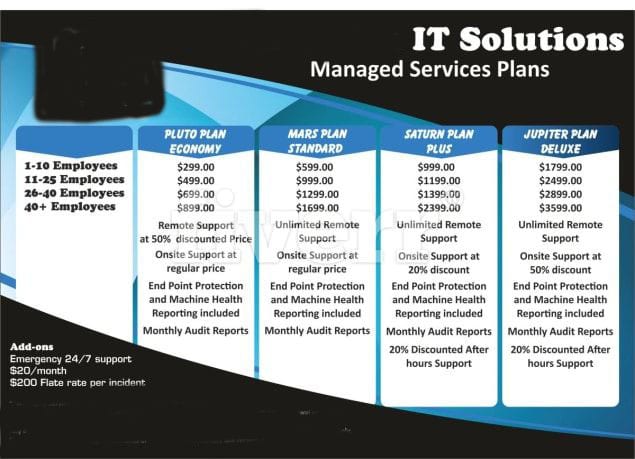
Make sure you don’t overcomplicate your pricing, which will just confuse people and may have them stuck not being able to decide on a plan at all.
Do Price Differently for Different Customer Types
Freelancers and professionals that work at home is a growing market. But that doesn’t have to mean you have to price them as a residential customer.
Try packaging MSP services according to customer type. You may just find out you can provide the same basic support to a WFH professional as you do a home user, but for a higher monthly price.
Don’t Cut Yourself Short
Don’t try to be so competitive that you end up making $2 an hour because you’ve priced your plans too low. Do your homework up front on your costs and average time investment so you’re covered and have a respectable profit margin.
Do Experiment and Adjust
Once your package prices are set, they’re not chiseled in stone. If you’re finding a certain package is priced too high or too low, adjust it. Likewise, if you find that pricing per type of services (security, web, etc.) isn’t drawing in customers or good customer reviews, change it up and go with a tiered system (silver, bronze, gold) instead and see how that works.
Trying different packages helps you find the format that works best for you and your customers.
Use Package Pricing to Stand Out
The way you name and price your MSP packages can help you stand out and also give you an opportunity to take advantage of any new trends (i.e. work from home). Enjoy, experiment, and don’t be afraid to adjust as you go.
What’s your biggest challenge with packaging your MSP Services? Share in the comments.
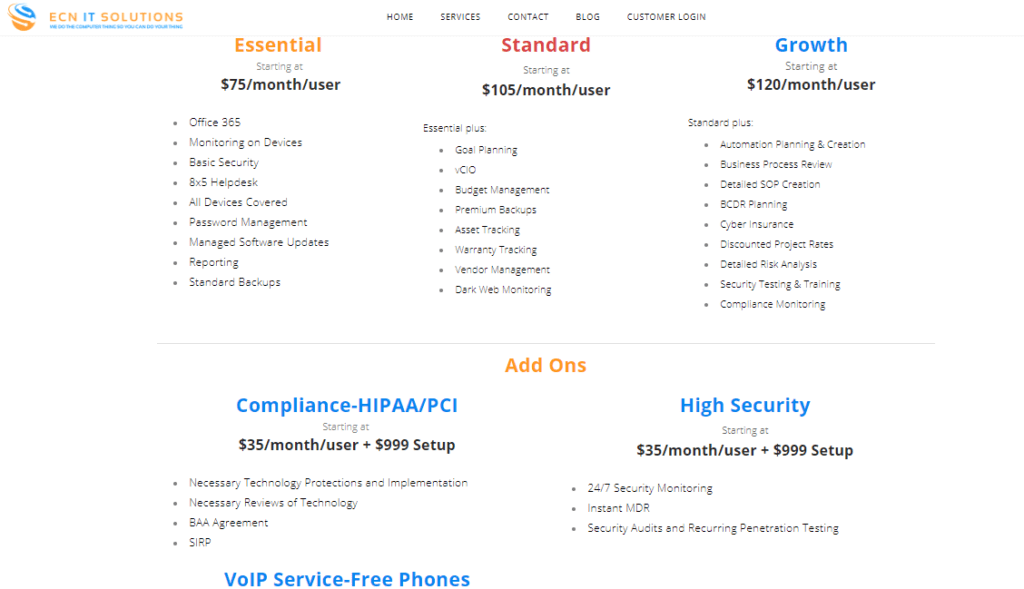
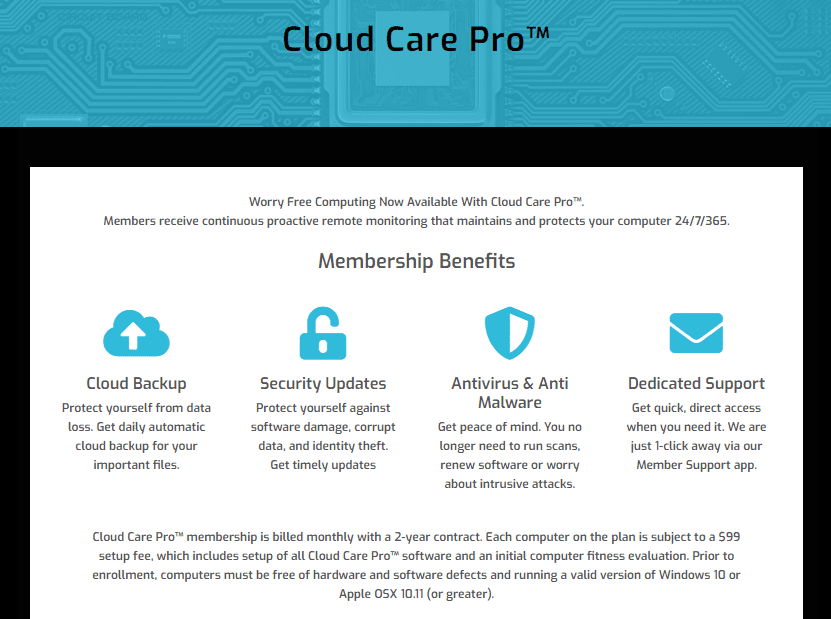
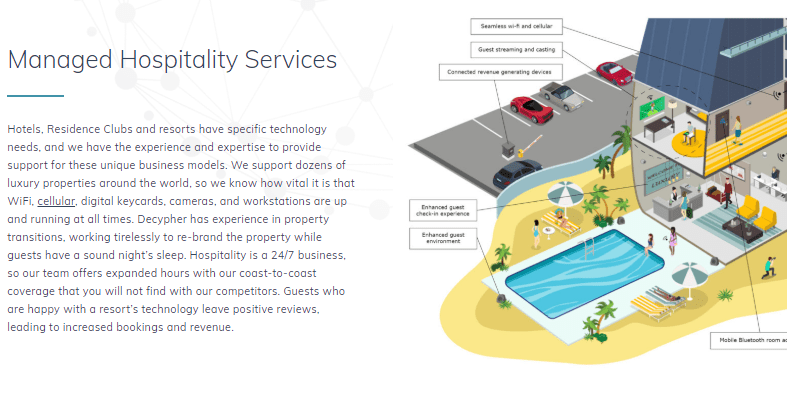
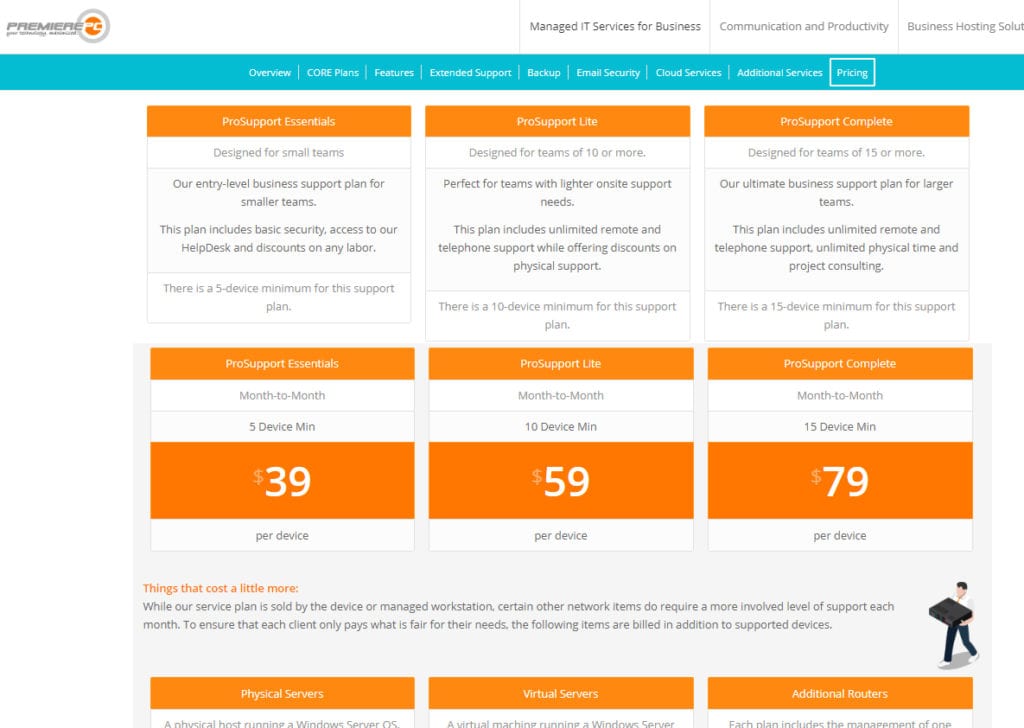
Speak Your Mind