 There are several factors that go into a good MSP website that attracts leads and converts them to sales. One of the most important is how fast the site loads in a browser.
There are several factors that go into a good MSP website that attracts leads and converts them to sales. One of the most important is how fast the site loads in a browser.
Slow websites can kill conversions, discourage new business, and frustrate current customers, all things that are opposite to what an IT business owner wants.
It’s important to understand why just a few seconds matter when it comes to site speed, and how to tweak your site to reduce load time for visitors.
Here’s Why Site Speed Matters
No one likes having to wait on a slow loading website. Technology has made the world much more impatient, and many as 53% of people will abandon a site that takes more than just 3 seconds to load.
Your website is like the oil that keeps your marketing engine running smoothly. When your virtual storefront has problems with site speed, it’s similar to the problems a brick and mortar retailer would have with major construction happening right outside their shop.
Here’s why site speed is one of the most important elements of your website
Slow Site Speed Hurts SEO
Google uses site speed as one of the ranking factors for a webpage, this includes for both desktop and mobile searches.
But not only does a slow site hurt you directly through a slow page load time, it can also bring down other Google ranking factors, having a cumulative negative impact on your search position.
For example, a slow page load time can increase your bounce rate and reduce dwell time on the site, both are also SEO ranking factors.
Lower Conversions
You could end up losing a good deal of your page visitors if they think your load time is too high, which means fewer conversions.
When it comes to waiting on a website, every second counts. Just a 1 second delay in page load time can reduce conversions by 7% and reduce page views by 11%.
You Can Lose People for Good
If someone has a bad experience on your site, there is a good chance they won’t return. This means you could lose potential customers forever because you delayed addressing site speed.
61% of consumers are unlikely to return to a website on mobile that they found slow loading, and 40% of them will move onto a competitor’s site instead.
Content Marketing Can Be Stymied
Content marketing is one of the best ways to drive leads and sales for an IT business. It costs 62% less than outbound marketing and generates 3x the leads, making content marketing very cost efficient as well.
But if your website is slow, those people that click over to your site from social media posts, guest blogs, infographics, videos, and other types of content can be turned off by waiting, meaning you’ve lost that lead that all your content marketing work generated.
And if you do online advertising, a slow loading landing page can mean wasted ad dollars.
Most People Search for Local Businesses on Mobile
Site speed is even more important on mobile because wireless carrier connections can be slower than broadband Wi-Fi. This necessitates that sites give a good experience when searched by smartphone.
A majority of people now search via mobile rather than desktop, and in fact, 50% of B2B inquires are now made through mobile.
A site that seems fine on a desktop search can be far too slow when searched on a mobile device, leaving a business losing a majority of their traffic.
Load Times Lead to Abandoned Carts
When someone decides to purchase a product or service from your website, a long load time during the checkout process can cause them to get frustrated and abandon their cart.
Often, it just takes one bad experience, for someone to reverse their purchase decision.
Faster loading pages can increase online sales. Here are a few examples:
- Staples experienced a 10% increase in conversions when median site load time was reduced by just 1 second.
- Walmart saw a 2% increase in conversions for each 1 second decrease in page load time.
- AliExpress lowered page load time by 36% and saw an increase in new customer conversions of 27%.
Your Website is the First Impression of Your Business
The first impression people get of your business these days is your website and they will judge the rest of your business by that.
Being an IT professional, it looks especially bad if your website loads slow. It’s like a professional landscaper trying to get jobs when his own lawn looks a mess.
A fast and efficient website not only keeps people on your page, it gives visitors shopping IT services another reason to trust you with their technology needs.
Best Practices for Speeding Up Your IT Business Website
If you’re unsure of how your website speed may be impacting your business, you can’t just go by the fact that “It loads fine on my computer.” People are using different devices and different internet providers, so someone else’s experience may not be as fast as yours.
Here are some of the best practices for speeding up your IT business website so you can rank better and capture more leads and conversions.
Use Google’s Page Speed Tool
A great place to start is seeing what a page score is for desktop and mobile using Google’s PageSpeed Insights tool.
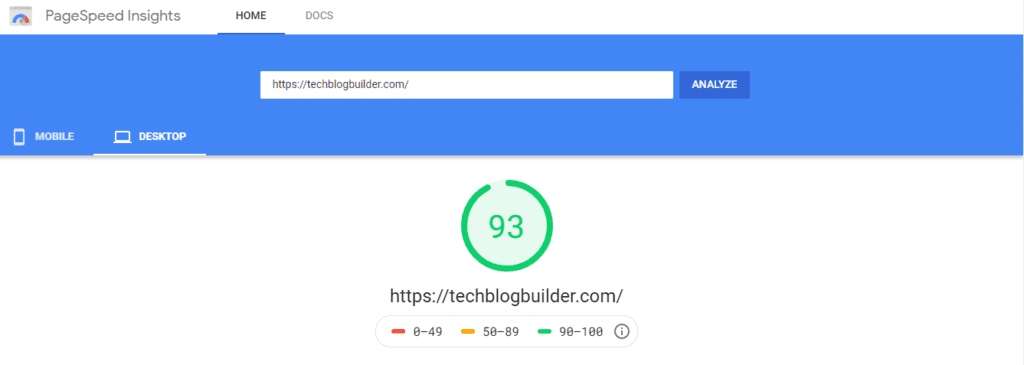
The tool gives you a score between 1 to 100 for page speed on both desktop and mobile. It also provides detailed fixes that you can use to make pages load faster.
Some of the speed fix opportunities may be:
- Serving images in next-gen formats
- Eliminating render-blocking resources
- Properly sizing images
- Removing unused JavaScript
- Deferring offscreen images
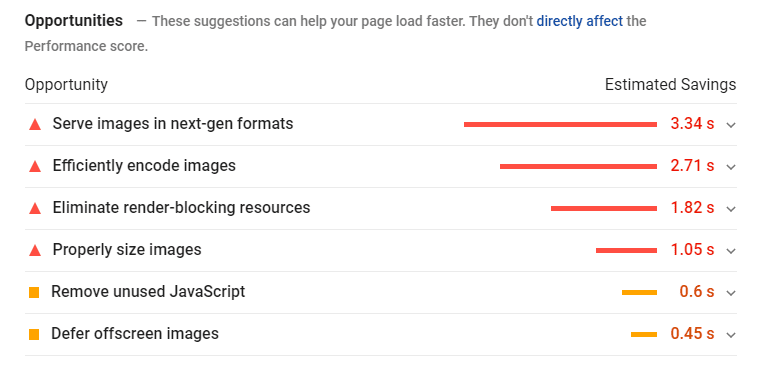
The beauty of this tool is that you get detailed instructions for improving page speed and can check it again after your fixes to see how you’re doing.
I’d recommend checking page speed daily on your key landing pages with the tool and charting the results, so you’re monitoring the average decrease or increase over time, rather than reacting to one specific test result.
Review Site Speed in Google Analytics
Another Google tool you can use to see how your page load times impacts your overall traffic and conversions is Google Analytics.
Under the Reports section, you’ll find Behavior > Site Speed. You can view page timings, load times, and speed improvement suggestions. You can also check a landing page for load time vs bounce rate to see if a slow page is cause you to lose visitors.
Reconsider Your Website Host
You might have your images as small as possible and your code completely optimized, but still be having problems with slow loading pages. If this is the case, then you’ll want to check your web host and possibly consider moving to a new one because the issue could be due to their service.
Check the Site Speed for Your WordPress Theme
Another culprit that can tank your website speed is a “heavy” WordPress site theme. Some theme templates have more code going on the in the background (such as Avada) and as a result they can only be made to go so fast.
If you’re using a slow WordPress site template for your MSP site, no matter what fixes you make to a specific page, you’ll never get past a certain load time unless you change to a faster theme.
A good way to check if the theme template is holding you back is to copy the URL of the demo that developers will generally put on their site for a theme and paste it into Google’s PageSpeed Insights tool to see how fast it is.
Minify CSS, JavaScript, and HTML
Optimizing the behind the scenes code of your IT business website can often improve page speed load times. This includes minifying CSS, HTML, and JavaScript.
The easiest way to do this is either through a plugin designed to improve site speed or in the settings of your WordPress theme.
A few site speed plugins you can try for WordPress are:
Use a CDN
A content delivery network (CDN) improves site speed by serving up copies of your website on a higher performance network. Using a global network of servers and internet exchange points, a CDN can reduce the distance between the user and the site data.
Three key ways that a CDN like Cloudflare can reduce site load times are:
- Reducing connection distance
- Hardware & software optimizations
- Reduced data transfer
Enable Browser Caching
When you cache items on your site, they don’t have to keep being redownloaded by a user’s browser. Thus, as they go through your site or revisit it, pages load faster because certain elements are cached, and another HTTP request does not have to be sent to the server.
Caching can be done in a number of ways, including through a CDN or a WordPress plugin like W3 Total Cache.
Faster Websites Get More Conversions
If you have any doubt about how much the speed of your site can impact your conversions, just examine your own web activity. Most likely, you don’t hang around a slow site very long.
The good news is that there are several great tools you can use to speed up your page load times.
What’s your biggest challenge when it comes to page load times? Add your thoughts in the comments!
Speak Your Mind