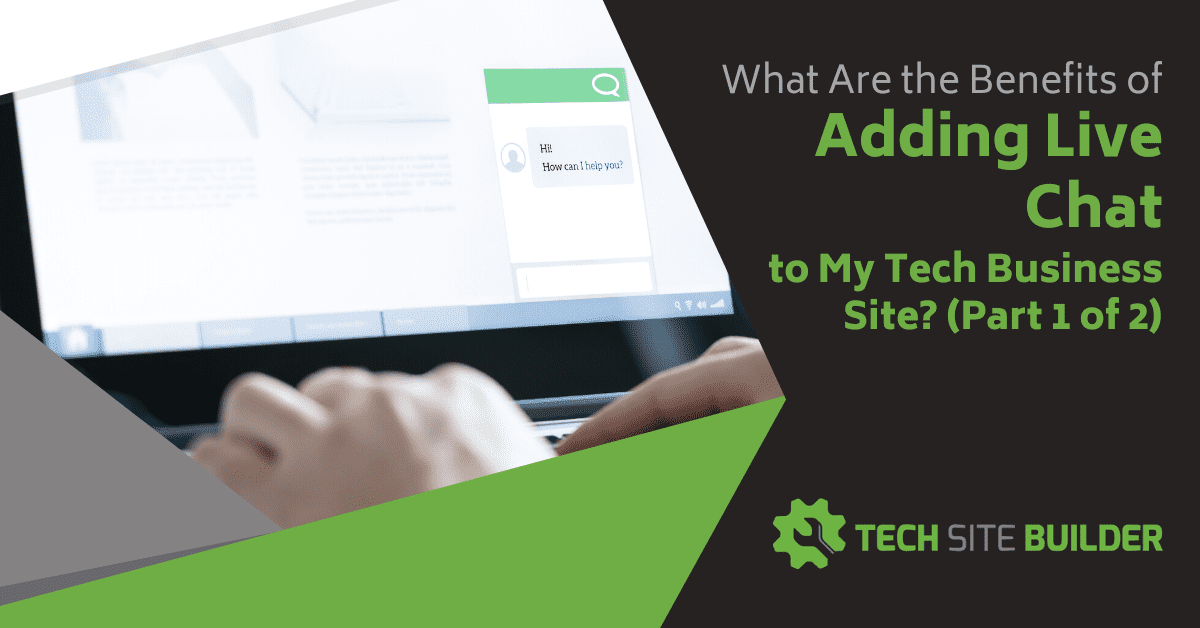
In an age where the “customer experience” is vital to both retaining current customers and gaining new ones, answering a website visitor’s questions promptly when they stop by is more important than ever.
Yet, some tech business owners wonder how they can man a live chat and run their business at the same time. They just aren’t sure whether it’s worth it to have one.
In this part 1 of our 2-part series on website chats we’ll go through the benefits and best practices of offering live chat on your IT business website.
Why Use a Live Chat on Your Site?
What are some of the reasons that small businesses don’t utilize a live chat?
They may think that:
- Manning a chat will take too much time
- There aren’t enough visitors to warrant it
- People can just call, so they won’t use the chat anyway
But if you do your live chat right, you don’t have to have yourself tied up with impromptu IT consultations all day and instead can use your chat to drive more leads and sales.
Let’s first look at reasons that you may want to add a chat to your MSP business website and then we’ll go into some of the best practices to keep it effective and not a drain on your time.
85% of B2B businesses and 74% of B2C businesses use live chat for sales. If you can be there to answer questions right when a customer is thinking about their need for your services or products, you have a much better chance of converting the sale.
Consumers expect more when it comes to responsiveness thanks to technology. This means that if a customer searching out computer repair or business IT services doesn’t have a way to get a question answered immediately, they could go elsewhere.
In the time it takes you to receive a lead’s contact form and reply to it, they could’ve already visited your competitors’ websites and been sold over the chat.
Some key reasons to expand your customer support with a website chat include:
Meet/Exceed Customer Expectations
People have less patience than ever, which means the first place they can get a question answered or receive a quote, is often where they’ll choose to purchase.
79% of consumers prefer live chat because it offers an instant response.
Features like automated responses and mobile alerts when someone is on your website chat both help you be responsive to customer inquiries.
Get More Sales
If someone has to wait a day or two for you to get back to them about their quote on a networking job or to fix their broken Mac, you could easily lose the sale, simply because you can’t be everywhere at once.
A study by Forrester found having chat on a website made a big difference when it came to sales and conversions:
- 10% increase in average order value when customers engaged in chat before purchasing.
- 48% increase in revenue per chat hour
- 40% increase in conversion rate
Capture More Leads
Often people will use chat when they’re on a site and have a question but won’t necessarily use the contact form. They want an answer fast, and if there’s no chat, you could lose that lead all together.
Live chat is the preferred contact method for a company for 41% of consumers. 32% prefer phone, 23% prefer email, and 3% prefer social media.
Chat is able to bring in leads even when there is no one to man it live. It can double as a short, easy contact form that people may prefer to a longer form.
Retain More Customers
Customers are just as busy as you are during the day and if you’re responsive to their needs, they’re much more likely to stay with you.
For example, say you have a business client that has a question about their MSP maintenance date. If they call and get voice mail, they’ll have to wait for you to get back to them. If they can go on website chat and get an instant response, it saves them time and enhances your business reputation.
52% of customers are more likely to repurchase or stay with a company that offers live chat support than one that doesn’t.
Best Practices to Make the Most of Website Live Chat
Having a live chat on your website doesn’t mean you have to hire someone to hang out in front of a chat dashboard all day. Today’s sophisticated chat tools are designed to make the process as efficient as possible.
Chat is just one more enhancement to your overall business marketing engine that keeps things running smoothly and helps rev up your sales process.
Here are several best practices to use for a live chat that helps you capture sales and leads without being an unnecessary time burden.
Use a Pre-Chat Form to Collect Name/Email
One mistake that some tech business owners make is not capturing basic information from a chat user. So, they end up with no way to follow up with someone that was interested in their services.
A short pre-chat form allows you to capture important information without negating the ease-of-use benefit for site visitors.
If you just collect name and email, those should be sufficient for you to do follow up emails as needed.
Use the Pre-Scheduled Hours Settings
Nothing is more frustrating to a user who is initially pleasantly surprised to see your chat online at 1:00 a.m. than to keep typing, “Hello…. Hello?!” and getting no answer.
If you’re not careful, you can be signed in on your chat via a smart phone while you’re eating dinner or sleeping.
Use the pre-scheduled hours interface of your chat program to set automatic on and off times for your chat. That way it’s no problem if you or an employee forgets to sign out of chat at the end of the day.
Make the Most of Canned Messages
Most online chat tools will allow you to put canned messages in both your Online and Offline windows and as saved shortcuts.
Be creative and use these to your advantage. This is a great place to inject your brand personality as well as keep employees “on message” when it comes to answering customer questions.
- Tip for Canned Message at Chat Entry: Instead of just using, “An agent will be with you shortly,” be original and try something like “Great to see you! Our agents are rushing over and will be just a few minutes.”
- Tip for Canned Message in Offline Chat Form: Be as helpful here as possible. For instance, add a link to your services page, also list when your chat comes back online, and invite users to leave a message.
- Tip for Canned Messages for Replies: You can save yourself and anyone else manning chat tons of time by adding your most common responses as canned messages that can be pulled up in just a few keystrokes.
Use a Chatbot to Help Field Questions
The best chatbots are used in conjunction with a live person. For example, they’ll handle the initial greeting as well as some of the easier questions. When they get a question that’s not programmed, they transfer the user to a live person instantly.
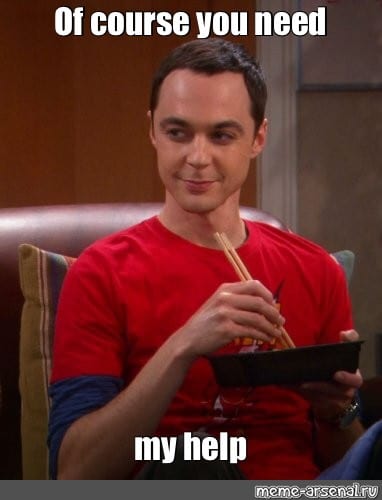
Chatbots have become increasingly sophisticated and include “personality packs” to inject more human language. They can also act as a 24/7 salesperson, answering basic questions while you’re offline. (In part 2 of this series, we’ll go more in depth into chatbots.)
In 2018, chatbots were involved in over half (59%) of all chats and handled about 27% of them on their own without human interaction.
Send Persistent Users to a Quote/Consultation Form
One of the negative aspects of a website chat for tech business owners is the thought of answering consumer computer questions for an hour with a person that just won’t get off the chat.
One way you can nip this in the bud is to have a canned response that sends a chat user to a quote or consultation form as a polite way to end the chat conversation.
You could use something like:
“These are great questions, and it’s been a pleasure chatting with you. I think we could best serve you through a scheduled consultation (or through a quote for your needs). This link will take you to a form that we can use to get you the information you need. Thanks so much!”
Make Sure to Answer in a Timely Manner
If you have someone on chat and let them wait several minutes for an answer, it defeats the purpose and leaves them disappointed or frustrated.
The average chat response time is about 2 minutes, but it’s important to add automated messages before that time to let customers know you’ll be right with them.
Here are ways to ensure a timely answer so potential customers aren’t left waiting:
- Load the chat app on your mobile phone and use an alert sound when someone comes on chat.
- Set up automated responses for timeframes like 10 seconds, 30 seconds, and 60 seconds with messages that let them know they’ll be assisted shortly.
- Rotate chat duties with your team so less busy employees can take over when needed.
- By hyper vigilant about when your chat is turned on and turned off, i.e. if you’re going to be unavailable for an hour, set it to offline.
One more way you can keep from losing a chat lead is to set up an automated reply that gives them the option of leaving a message if they don’t wish to wait any longer.
Don’t Take on More Chats Than You Can Handle
Another feature that’s helpful in your chat settings is one that limits the number of active chats a user can have going at one time.
After manning a live chat myself in the past, I can tell you that two simultaneous chats is fairly comfortable. Three is a little trickier, but still manageable if you can type fast. More than that, and your response times get too slow, you get stressed and chat users get frustrated.
I’d start by limiting the amount of chats an agent can handle to a limit of two. When you do this, if there is no other chat agent available, a person coming to chat will get served a message form to fill out or they can choose to wait. But they won’t be left hanging.
Trial a Few Before You Commit
Live chat features and pricing can differ widely. All will have the same main functionalities, but you’ll run into certain features that one might have that another doesn’t.
For example, one might let you customize the chat form, while another charges you more for that option. One tool might have better mobile app functionality, and another may give you more capability to control color and styling of how the chat widget looks on your site.
Most live chat tools come with a free trial, so I’d suggest you try at least 2-3 of them for at least a week to see which one works best for you and your visitors.
Here are a few of the popular chat tools you may want to check out:
Capture More Leads & Improve Customer Experience
Doing live chat the right way can mean capturing more leads from those anonymous website visitors and improving overall customer experience. Both equal more sales and repeat business.
Check out part 2 of this series next: How to Set Up & Deploy a Chatbot to Drive IT Business Sales
What’s your biggest website chat challenge? Share in the comments and we’ll try to suggest an answer.
Speak Your Mind