
Right out of the gate, Instagram made a big splash on the internet scene. It’s come a long way since 2010 and has generated more than a few social influencing millionaires.
But you don’t have to be a trendsetter to leverage Instagram for your MSP business. The platform has a lot to offer small business owners that want to grow their brand and capture more leads.
If you’ve been baffled by Instagram or thought it wasn’t well-suited to an IT business, then you may just be surprised at all it has to offer these days.
What’s an Instagram Business Profile?
Instagram introduced business profiles in 2016, and once the connection to Facebook was completed by Meta (who owns both), the marketing possibilities increased exponentially.
Brands are built on the platform every day, and 83% of consumers say they use Instagram to discover new products and services. This makes it a powerful tool that you should tap into for your content marketing engine.
Let’s start with the basics of a business profile on Instagram. If you currently have a regular profile, you want to either transition that to a business profile or create a new business profile.
When you have a business profile, you’ll get access to tools to help companies grow their brand and followers. This includes a connection to the Commerce Manager, which is shared between a Facebook & Instagram business account (more on that is coming up!)
Here are some of the marketing benefits you get when you create a business profile on Instagram:
- Insights & growth analytics
- Access to the creator studio
- Sortable inbox
- Ability to make quick replies for direct messages (DMs)
- Your business category displays in your profile
- Your profile contains your business contact details
- You can display your location info in your profile
- Third-party app integration
- An Instagram Storefront with shoppable products & shop insights
So, you can see that trying to use a personal profile to capture leads or grow your brand isn’t going to give you nearly the same traction as the business profile. And a business profile isn’t going to cost you anything!
Awesome Tips for Leveraging Instagram to Build Your Brand
Once you have an Instagram Business Profile, how can you make the most of it? We have several tips below that can help you rev up your followers, leads, and brand recognition.
1. Set Up Specific Accounts According to Your Audiences
First, you need to understand your main target audiences. If you sell to two widely different audiences, then you’ll want to set up two different Instagram business profiles for them.
Why do it this way and split up your profile? If you sell managed services to business customers AND service residential customers, you likely (or should) send vastly different messaging to them.
If you don’t laser target your feed, then it will be harder to gain followers and continued interest. Your B2B followers will be feeling that a post about setting up a smart home entertainment system isn’t relevant. And your B2C followers will likely tune out when they see a post about how to secure enterprise networks.
You can get started by choosing your B2C channel first to target since Instagram is more of a consumer social media platform. However, that doesn’t mean it can’t also be used successfully for B2B leads and brand recognition.
2. Fill Out All Your Business Profile Details (Including Profile Images)
Don’t leave your business profile looking half-done. Make sure to add a background image (in your brand colors and with your logo on it) and fill out all your profile details.
Use your logo as your profile photo, but make sure it looks good in the little circle. Adjust it a bit if needed. You don’t want it so small that a follower can’t even make it out when scrolling your feed.
Instagram is like any local citation you find online; you want it to be complete and have accurate contact information. Any phone number or email address should match the contact information on your website.
Here are some of the profile areas you’ll want to make sure to fill in:
- Name (this should be your business name)
- Username (make it match your business name as closely as possible)
- Bio (Leverage this to include a snippet about your business)
- Links (add your website and link to your Facebook Page)
- Category (you can choose “Product/service”)
- Contact options (add your phone # and users can easily click to call you)
- Action buttons (leverage this to link to your appointment booking system)
3. Make a Posting Schedule & Content Plan
It’s important to post regularly when trying to build your following on any social media platform. Don’t just leave it to chance or “When you get to it.” Take time to come up with a content plan and posting schedule.
How often should you post on Instagram? According to research by Hootsuite, between 3-7 times per week is the ideal target.
Preschedule posts on Instagram ahead of time. You can do it through a service like Hootsuite or Loomly and schedule a post to go out over all your social pages at once.
For your content plan, mix it up. And remember, that Images are the main attractor on Instagram. Posts are largely made up of a little text and a big image or video.
When someone goes to your page, they’ll see each post by the image, as in the example below from a computer shop’s Instagram page. Keep that in mind when planning your content.
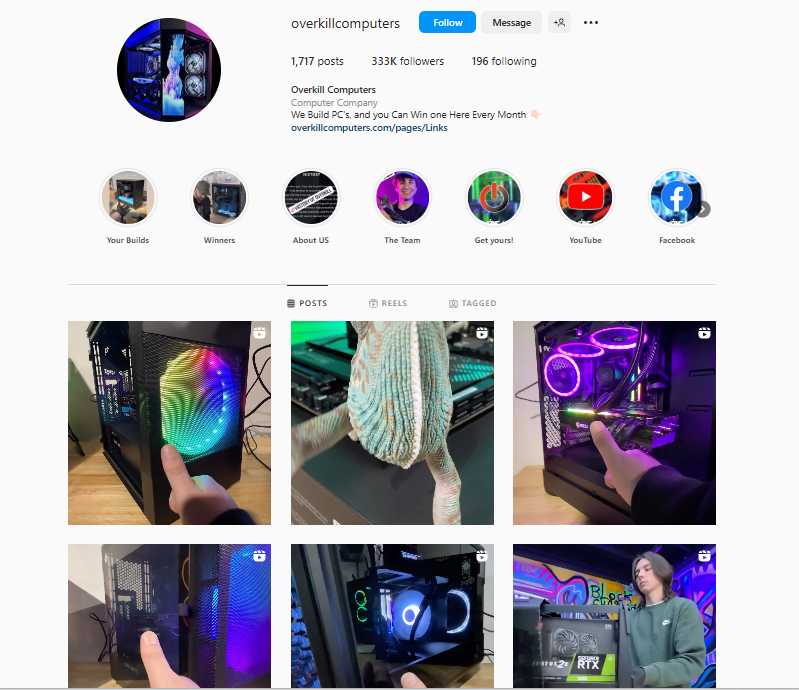
Overkill Computers on Instagram
Some types of posts you’ll want to consider:
- Image posts
- Video posts
- Instagram stories
- Posts introducing team members
- Posts about your IT business blog articles
- Post with computer or software tips
- Posts announcing events or classes
- Funny business-appropriate memes
4. Leverage Instagram Stories Highlights
How do some business profiles on Instagram get those little category circles that say things like “Contact,” “About Us,” or “Services?” This is a feature that many businesses miss and one that you absolutely should use if you want to build out your Instagram presence and lead engine.
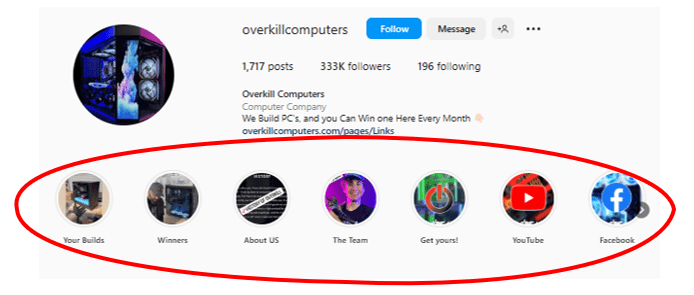
When you create an Instagram Story, it only lasts for 24 hours. BUT you can put those stories in categories that stay on your page and direct people to all the stories in that category.
You need to first create an Instagram Story to get started and then begin building out your categories. You can find full instructions on how to make Instagram Stories Highlights here.
For your highlight categories, you don’t want to do too many. I would suggest keeping it to somewhere between 3-5 to begin. Your categories might be something like this:
- Our Services
- About Us
- Our Classes
- Sales & Specials
5. Research & Create a Master Hashtag List
Hashtags are big on Instagram. While followers on Facebook might ignore them, it’s not unusual to see posts with 10 or so hashtags. It’s how posts are found and often how people search for them.
If you want to reach the most people on Instagram, you should definitely use hashtags at the end of every post. This expands your reach and makes your posts easily searchable by someone looking for IT products and services.
How do you know what hashtags to use?
A good way to start is to search for various IT service, computer repair, and MSP service-related hashtags on Instagram. When you search them, you can see how many times they are used. You can also get ideas for related hashtags you may not have thought about.
You can see that searching “#cybersecurity” shows that over 2 million posts are using this term, and also find some great related hashtags, like #cybersecuritytips and #cybersecurityawareness.
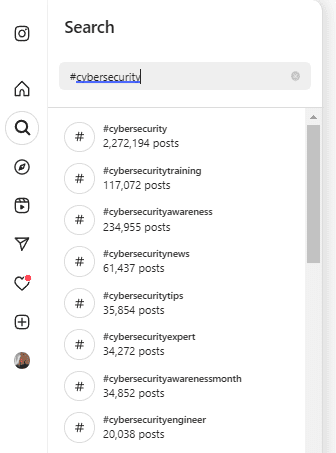
PS: Use your business name as one of your hashtags in every post. For example: #BigMartsComputers
Don’t Miss: Boost Your IT Business Hashtag Game With These Helpful Tips
6. Invite a Two-Way Conversation
Don’t just talk at your audience on Instagram, develop a two-way conversation. You do this by inviting them to comment and ask questions. Then, make sure to reply and click “like” (the little heart) on all comments if you want to build follower loyalty.
An example of inviting engagement would be doing a post such as this, “Check out our latest blog post on the Biggest Security Mistakes Made by Smartphone Users.” Do you ever worry about the security of your phone contents?”
7. Download Instagram’s Small Business Resources
Instagram wants you to succeed on its platform because it’s hoping to sell you advertising at some point. Whether or not you decide to promote posts in the future, you can download Instagram’s free resources right now.
Visit this Getting Started page to find them.
Two resources you will definitely want to download from that page are:
- Personalized tips with free marketing plan
- Small business how-to guide
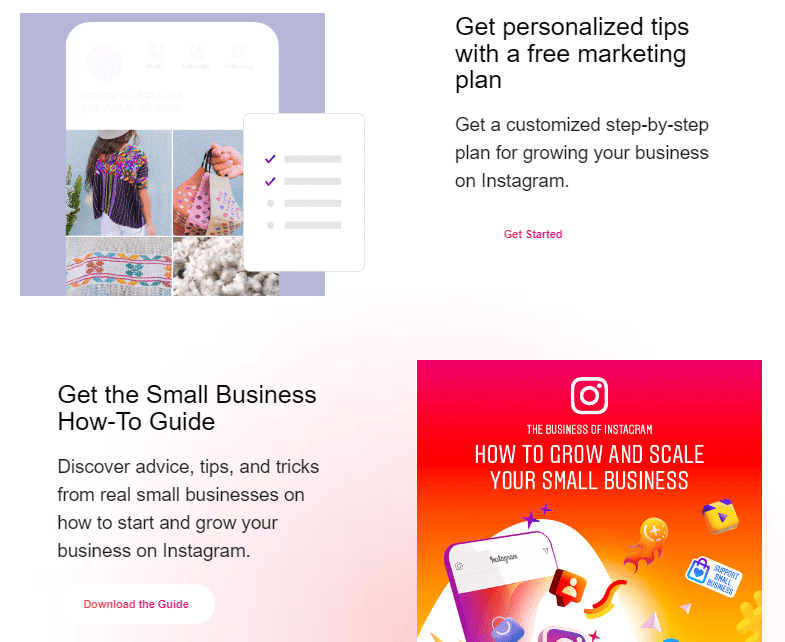
8. If You Sell Products, Sign Up for Meta’s Commerce Manager
Some of you IT business owners sell products, like new and refurbished computers or mobile accessories, for instance. If you sell products, then you can list them in Meta’s Commerce Manager.
This interface allows you to sell both on Facebook and Instagram through a branded storefront. It will enable you to sell, tag, and advertise physical items. You can also use a catalog if you simply want to advertise.
A few of the features that Meta advertises for its storefronts include:
- Customers can buy in the app or be directed to your website to check out.
- Zero subscription fees
- Easy inventory management
You can learn more about Commerce Manager here.
Instagram Can Work for You If You Put in a Little Effort
Don’t overlook the power of Instagram when planning your marketing strategy. This isn’t just a place to hang out with influencers. Small businesses of all types – including MSPs – are using it to successfully grow their online brand.
Need more help with marketing? Check out Tech Marketing Engine for à la carte marketing content to supercharge your business.
What is your experience with Instagram? Share it in the comments!
Speak Your Mind