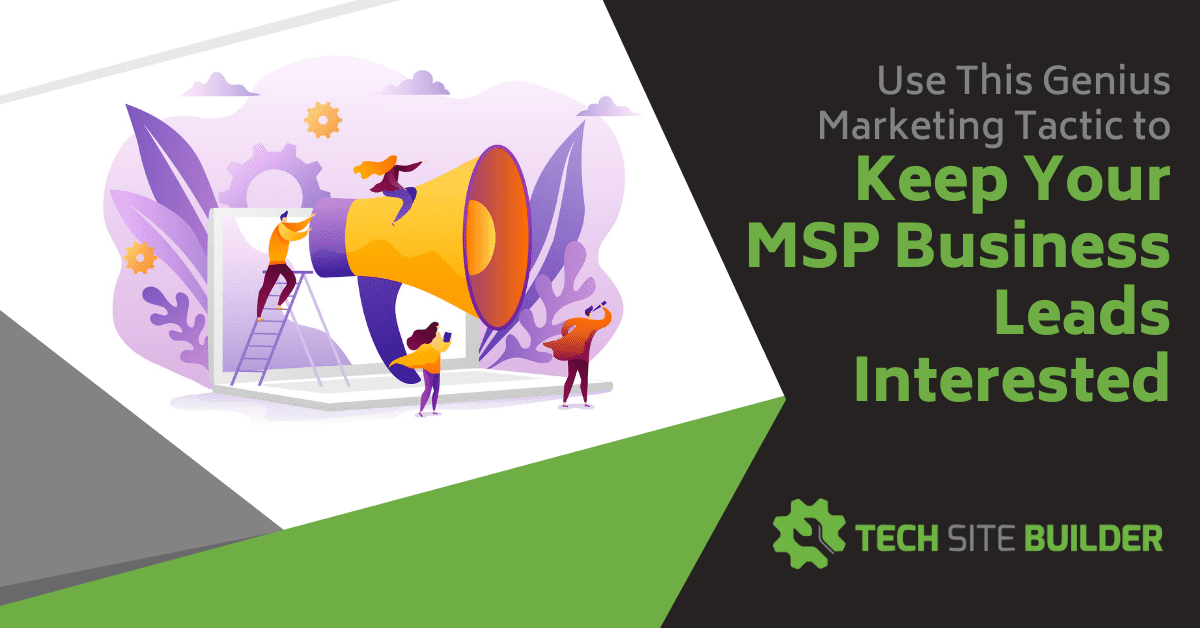
Once you get a lead on your email list, how do you keep them interested throughout the buying cycle? A lot of time and money goes into lead generation, and if you end up losing people before they make a purchase it can feel like it’s wasted.
To keep leads interested in what you have to offer, you need to show them that a relationship with your company is valuable to them.
There’s one ingenious way to do this that you’re probably not using. It doesn’t cost you more than a little time and can both help you keep leads from falling out of your MSP sales funnel and improve customer retention.
Use Cyber Alerts to Keep Leads Engaged & Offer Value
You’ve created a great eBook, invested in an IT business blog that’s updated regularly, and are capturing leads regularly for your email list. But how do you continue keeping those leads engaged in a way that: a) Doesn’t make them think you’re spamming them, and b) Doesn’t mean spending half your time coming up with new content to send?
One great way to do this is by sending out regular “cyber alerts” to your subscriber list.
Things are happening in the technology world all the time. This includes software reaching the end of life, new major OS announcements, zero-day exploits to be aware of, and more.
If you leverage that news to feed to your leads and existing customers, you’re providing a valuable resource that’s going to aid retention and help you earn more sales.
Improving your customer retention rate by 5% can lead to a doubling of profits.
Tips for Setting Up Cyber Alerts
Before you just start forwarding emails you get from your software vendors to your email list, you want to put some thought into how to approach this tactic. If you take you time to come up with a strategic plan, you can increase your chances of big gains by using this idea.
Here are a few tips you can use:
- Brand Your Cyber Alerts: Come up with a unique name for your cyber alerts that brand them. For example, “XWY Cyber Alert” or “Geek Team Security Alert.”
- Give the Alerts a Consistent Look: Make your alerts instantly recognizable in a person’s inbox by giving them a unique header and look.
- Make Alerts Short With a Link to More Detail: Alerts can be combined with your IT business blog posts. Keep the cyber alerts short and to the point and then link to your blog post or another article that has more details.
- Decide What You’ll Send Alerts For: Decide upfront what you’ll send alerts for, so you can put automated systems in place to look for those subjects. This saves you time and makes the process quicker.
- Make Alerts Your Own, Don’t Just Forward: You want to make these alerts uniquely yours to show your leads and customers the value your business can provide. Don’t just forward emails that you get from others.
- Use Alerts to Offer IT Help: Your alerts are meant to inform, but you can also include a link to “get a free security assessment” or sign up for some other security-related service you provide. Do a “soft sell” so it’s not a big advertisement, but more of an offer for help if they want it.
What Types of Cyber Alerts Can You Send?
As I noted, you’ll want to decide what types of things you can send cyber alerts for. You don’t want to just send things as they come along because this makes your alerts spotty and inconsistent.
The goal is to keep leads interested and customers loyal by providing a helpful service and letting them know about any breaking news in the IT world that might impact their business.
If you work with residential customers or seniors, you can tailor your alerts for that audience and focus on things impacting individuals and families in the cybersecurity world.
To make this as efficient as possible for you and your team, automate the newsgathering process. You can do this by signing up for news and cybersecurity alerts from various organizations.
Here are a few you can try:
- Cybersecurity & Infrastructure Security Agency (CISA)
- FireEye Alerts
- FBI Email Updates
- Cybersecurity Updates from Homeland Security
- Microsoft Technical Security Notifications
- Australian Cyber Security Center Alerts (ACSC)
Here are some of the different types of things that you can send your branded cyber alerts about that will keep your subscribers in the know about important happenings in the IT security world.

Urgent Patch Releases for Malware
Not all security patches and updates are an emergency, but some of them are. These are security patches for newly found system vulnerabilities that could lead to a major device or network breach.
A good example of this type of alert is the emergency patch that Microsoft issued for the PrintNightmare vulnerability. It was something that everyone was urged to apply right away.
This is the kind of alert that customers and leads will be thanking you for.
News About New Major Malware Attacks
Any major malware attack can be a timely alert that helps protect your subscribers from a potential ransomware attack or data breach.
Include both the largescale attacks (i.e., the Colonial Pipelines of the world) as well as those that are local to your area.
You can boost your local reputation by highlighting ransomware and other cyberattacks in your town or state. These can often spread quickly and may be a sign that a specific area or local industry is being targeted.
Latest Government Alerts for Cybersecurity
Government alerts on cybersecurity, phishing scams, and internet fraud provide a rich resource for you to use for your branded cyber alerts.
They allow you to keep leads and clients informed about seasonal scams and any increases found in a particular attack type. Plus, you have the backup of an official resource that adds weight to your alert.
These sites often have full details about the threat, so if you haven’t had time to write up a blog post yourself about an alert, you can link to their pages.
Here are a few recent examples of FBI and CISA alerts to give you some ideas of their topics:
- FBI Statement on Kaseya Ransomware Attack
- Top Routinely Exploited Vulnerabilities
- Cyber Actors Target K-12 Distance Leaning Education to Cause Disruptions and Steal Data
- FBI Warns of Elder Fraud in Arizona
Breaking News on Internet Frauds or Scams Making the Rounds
Any new frauds or scams that are making the rounds can create news headlines and provide you with important alert material to send to your leads and clients.
When they read a headline on their phone that your company already warned them about in an email, it fosters trust in your company as an important source for IT security news. They see your firm as someone that keeps on top of all that’s happening so you can keep your clients better protected.
There are many sources for this type of breaking cybersecurity news:
- Local newspaper or TV/Radio station websites
- Major cable news websites
- Aggregate news sites
- Google news alerts using cybersecurity keywords
- AARP (A great resource for alerts if you work with residential clients and seniors)
Details on New OS or Software Bugs
Bugs aren’t always as critical as emergency patches, but they can still cause user problems. Including details on any major new OS or software bugs is another helpful alert that most users will welcome.
Major bugs like the one that led to Apple Maps taking users to nowhere don’t happen every day, but when a significant bug does appear, you can be the one that alerts your users, so they’re not left in the dark. You may also be the one that sends them a timely alert right before they spend money on a flawed program, something they’re not likely to forget.
OS/Software End of Support Imminent
The end of support date for operating systems and software is usually issued far in advance. For example, we already know that the Windows 10 end-of-life date is October 14, 2025.
But users don’t keep up with those dates much and often are unaware that a program they’re using has lost support and vital security updates. Bringing that information at just the right moment can help a client or lead avoid a potential cybersecurity nightmare.
Keep a calendar of major EOL dates for operating systems and popular software. Then set up a schedule for cyber alerts before the loss of support, For example, you might send alerts out 6 months, 3 months, 1 month, and 1 week before an EOL date arrives.
Convert More Leads & Retain More Customers
Using branded cyber alerts is a great way to offer value that converts more leads and results in higher customer retention. It’s a marketing tactic that doesn’t have to take much time or much money to do but can bring significant benefits.
What are the best places you’ve found to get cyber alerts? Share your tips in the comments.
Speak Your Mind