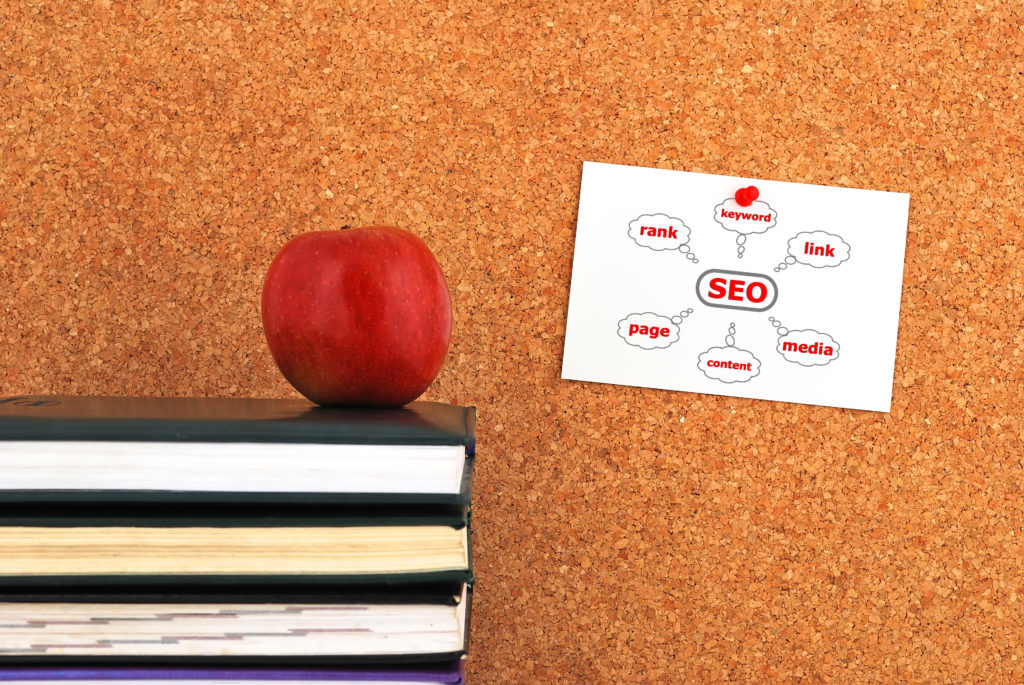 Search engine optimization (SEO) is one of the most important website strategies to use if you want to have your MSP website found online by potential customers.
Search engine optimization (SEO) is one of the most important website strategies to use if you want to have your MSP website found online by potential customers.
Unfortunately, you can’t just put your site up and expect it to naturally show up on page one or two in local area searches for “IT help” or “computer shops.” It takes some optimization on the back end to help it communicate better with Google’s search algorithms.
By using some simple SEO techniques that are considered “low hanging fruit,” you can have a significant positive impact on your search rankings without needing to spend days or weeks trying to code your site with meta tags.
Get an SEO Boost for your MSP with these Simple Optimization Tips
While SEO might not be as instant as placing a Google paid ad, once your page climbs up in the rankings it has the benefit of staying power and it doesn’t cost you money each time someone clicks on the link.
For IT shops, SEO is particularly helpful for driving new business and generating visitors because that’s where people are looking for a nearby vendor. According to SEO Expert, 97% of people search online to find a local business before calling or visiting them.
Here some of the easy fixes you can make to boost your search engine rankings to help your company be found more easily by potential clients.
Create a Keywords List
When adding a new web page, people are generally focused on what type of marketing text to use to present their product and services, and often keywords for SEO are an afterthought.
You can improve your use of keywords and save yourself time when putting up pages and blog posts by creating a keywords list that you can reference.
Think of all the ways someone would search for your products and services, including both short and long-tailed keywords. Be sure to include the different city or area names people might use to find you and ask family and friends to help.
Your goal isn’t to use all the keywords on every single page, but rather to have a reference list that you can pull one or two keywords from when adding pages and posts to your site.
Use an SEO Plugin
If you have a WordPress site, using an SEO plugin can help you optimize for good SEO in much less time than doing it manually. The plugins will give you a template for filling in your keyword(s), title tag, and descriptions. Many will also suggest internal links to make within your site and give you a “green, yellow, or red” indicator according to how well you’ve optimized that page.
Here are a few plugins designed to make SEO easy:
- Yoast SEO (very popular)
- All in One SEO Pack
- The SEO Framework
- Squirrly SEO
- SEMrush SEO Writing Assistant
Use HTTPS on Your Site
If you’re still using the unsecure HTTP on your site, you’re getting a ding in the rankings by Google. Back in 2014, they mentioned they were beginning to use HTTPS as a ranking signal, so securing your site with an SSL certificate can be an easy way to boost your SEO scores.
Switching from HTTP to HTTPS takes just a few minutes. Most webhosts allow you to instantly purchase and install an SSL certificate on your server, which will ad the “s” for security to your URL and boost your website in Google’s ranking algorithms.
Use a Schema Plugin
You may have seen those Google search results that have star ratings or an author photo and wondered how they got those little extras on their listings. It’s from use of Schema markup. This information gives Google more details to properly categorize a number of different elements about your website content.
Trying to do this yourself can be complicated and time consuming, but you can take a shortcut by using a Schema plugin.
There are several out there, and one that we’ve taken for a test drive is WP SEO Structured Data Schema. The free version includes several templates including the product template (which allows you to enter those star ratings) and one for local business information. The pro version unlocks time-saving auto-fill functions along with other schema types.
Write a Title Tag that Generates Clicks
One factor that can gain you positive SEO traction is your click-through rate (CTR). Google is in the business of serving up relevant search results that people are interested in, so naturally if your website gets a good click-through rate, you’ll get ranked higher than similar search results that don’t.
According to Smart Insights, search rank position and click-through rate have a clear correlation. Websites ranking in the #1 position typically have a CTR of over 35%, those in the #2 spot have a CTR of about 13%, and sites in the 6th search position have a CTR of about 5%.
You can improve the “clickability” of your webpages by writing a title tag that’s enticing to those searching.
For example, instead of using this as a title tag for a page:
“IT Services in Detroit”
Try:
“The Most Responsive IT Services You’ll Find in Detroit”
Post Your Videos on YouTube
Since Google owns YouTube, it makes sense that they bring YouTube videos up in their search results alongside website listings. An easy way to create a coordinated effort in SEO between your website and videos SERPs, is to make sure you post your business videos on YouTube and optimize them.
You can use the same types of keywords you’re using on your site and be sure to put your website URL in the description area, which ads a solid backlink from YouTube to your page.
You are creating promotional videos, right?
Use Keywords in Your Site URLs
When you’re posting a new blog on your site, do you just let the application auto-generate the URL? You could be losing some SEO juice by not editing the URL to be keyword-friendly.
A good practice is to keep your URL as short and clear as possible, and use keywords to further match your title tag, URL, and description. It only takes a few moments to edit out “stop words” like “the” or “and” and make sure you’ve got a chosen keyword for that page included in its URL.
Pay Attention to Your Google My Business Page
Google’s My Business pages are prime real estate and taking a few minutes to ensure your information is accurate and complete can make a big difference in your site being found in a local search.
Some SEO tips for your Google My Business page, courtesy of Search Engine Journal, include:
- Make sure your contact details (address, phone) match your website
- Add your contact email address
- Use keywords in your My Business description
- Add your operating hours
- Add photos
- Take advantage of the analytics data
- Be sure to verify your listing
Use Headers in Your Page Text (H1, H2, etc.)
An important component of good page and blog post structure is to use header tags for your headings, sub-headings, and sub-sub headings. Search engines look for these tags as key data telling them what your site it about.
So instead of just bolding your sub-titles, use an H2 of H3 tag instead. A good way to use this easy SEO tip is:
- Use your keyword in H1 tags (i.e. Detroit anti-virus services)
- Use a related keyword in H2 tags (i.e. virus removal in the Detroit area)
- Use another related keyword in H3 tags (i.e. malware and virus help)
The point is to keep your content comprehensive and not “keyword stuffed” while creating a structure of keyword relevance that will help Google rank your page.
Create Geo-Targeted Landing Pages
How many landing pages do you have on your site? If you’re like many typical MSPs, you have something along the lines of a home page, about us page, and a page for each service you offer. But you could be missing out on some excellent local SEO by not creating more landing pages and specifically, geo-targeted ones.
Companies see 55% more leads when increasing their number of landing pages from 10 to 15.
The SEO “secret” here is that you can get more targeted with location specific keywords and give Google a better idea of what you offer when creating multiple landing pages for each location you serve. Rather than trying to SEO optimize “Seattle IT services”, “Tacoma IT services”, and “Portland IT services” all on the same landing page, create a different one for each area.
Refresh Old Blog Posts
Refreshing old content is an SEO “short-cut” that can get you some great ranking results. It takes less time than writing a new post from scratch and gives you a reason to resend it out on your promotional channels.
In a case study by Backlinko, the author refreshed an older blog post by adding more content in the form of a case study, tips, and additional photos. They then re-promoted it through email and social media. The result was a 111.37% increase in that post’s traffic, which also boosted its SEO.
Use Alt Tags on Images
When you’re inserting an image, it only takes a few more seconds to add an Alt tag with your keyword in it. Alt tags are also a great way to improve website accessibility for those with disabilities, along with boosting your SEO by adding tags that Google reads and can connect to the main idea of your page or post.
SEO Is about Developing Good Habits
Getting your website optimized for good ranking in search results is really just about developing good habits. If you think about keyword penetration when you’re adding a page or blog post to your website, you’ll find that it only takes a few minutes extra to set yourself up for better rankings in the future.
Have you struggled with trying to get pages ranked for local searches? Had great success with a page 1 result? Share your stories below.
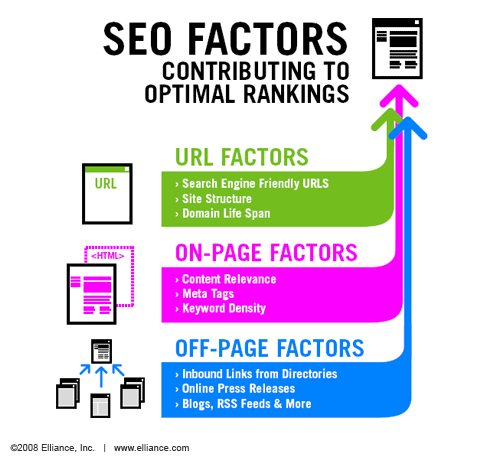
Speak Your Mind