
Choosing a keyword that’s either ineffective or one that has too much competition can leave your content languishing on page 100+. Never gaining the type of traction you want on Google.
Unlocking the “key” to great keywords can propel your MSP site pages to those prized 1 and 2-page spots in the search rankings and get you the traffic and leads you’re looking for.
What Makes a Good Keyword for an IT Business?
Before you can start researching keywords, you need to know what makes a good keyword.
The goal of the keyword is to have your content show up when people are looking for your products and services using those words. This means knowing how people search online.
A good keyword contains the following two main elements:
- Is used by people regularly to find what you are selling
- Doesn’t have so much competition that you have no chance of a good ranking
For example, if you sell a managed antivirus service, you may choose a keyword for your service page like “managed antivirus.”
Let’s look at it using Wordtracker’s free keyword research tool:
Keyword: Managed antivirus
- Avg. US monthly searches: 427
- Competition: 9.29 out of 10 (high)
It has a decent number of average searches, but it also has a lot of competition, which means it will be harder to get to page 1.
How else would someone search for that type of service? Possibly, “remove virus from computer” or “how to remove computer virus.”
Here are the current stats on those two keywords:
Keyword: Remove virus from computer
- Avg. US monthly searches: 202
- Competition: 6.47 out of 10 (moderate)
Keyword: How to remove computer virus
- Avg. US monthly searches: 133
- Competition: 4.56 out of 10 (low-moderate)
Both of these keywords don’t have as many searches, but they both have less competition, meaning they would be good to add to your keyword strategy. There is a good chance they may get you more traffic than the keyword with more monthly searches, because you’ll have a better chance of ranking well.
It’s important to look at both those factors when seeking out keywords – average monthly searches and competition.
Takeaway: Choosing the best keywords is a balance between traffic (you need to use keywords that people are searching with) and competition (if there’s too much competition it’s much harder to get a good search ranking).
The Importance of Related Keywords
One more concept you need to be aware of before you start searching out keywords is “related keywords.” These are either other variations of your keyword or other types of words related to the keyword.
Using related keywords along with a main keyword can further boost an MSP website’s rankings by supercharging SEO for a blog or service page.
Another way to use related keywords is to focus on them as keywords for other pages or blogs about the same subject.
For example: Say that for your managed antivirus you have both a service page and a blog about that service.
On your managed antivirus page, you might decide on this tactic:
- Main keyword: “How to remove computer virus” (Used in title, H1, H2 tags, alt image tag, and throughout text)
- Related keywords: “Managed antivirus” and “Remove virus from computer” (used a few times in the text, maybe in a H2 tag)
On the blog about your antivirus, you may do this:
- Main keyword: “Remove virus from computer”
- Related keywords: “Managed antivirus” and “Help with removing a computer virus”
The benefit of using a strategy like this is that all your pages aren’t being optimized for the same exact keyword, so they’re not competing against each other in the rankings. You also get the boost from using related keywords on the page, which Google likes to see because it speaks to relevant content about a subject.
Takeaway: When you do keyword research, you’re not only looking for single keywords, you want to build up a list of multiple keywords that are related to the same subject.
How to Find the Best Keywords for Your IT Business Website
Without effective keywords, your SEO strategy can be defeated before it even gets out of the gate.
And while you might think you already know all the keywords people are using, you may be surprised at how they find your site.
People are always using new ways to find things! About 15% of daily Google searches (out of billions) are completely new to the site.
When researching keywords, avoid making some of these common mistakes:
- Not choosing enough keywords for different pages of your site
- Choosing high competition keywords
- Not integrating “long-tail” keywords
- Using the same keyword on all your pages
- No also using your city or area with your keyword (to be picked up locally)
Here are tips on how to find those keywords that are going to get you the most results for your time and power your content marketing engine.
Use Online Keyword Search Tools
You’ll find both free and paid online keyword search tools. Some, like Wordtracker, will give you a certain number of searches for free, then try to get you to sign up.
One of the best free tools is Google’s Keyword Planner. Now you do have to sign up for a Google Ads account to use it, but you don’t necessarily have to run any ads. Having an Ads (formerly Adwords) account, allows you access to the tool.
Another one that’s particularly helpful is Wordstream’s Free Keyword Tool, which lets you put in your industry and state or country. When you type in any keyword, it will give you several related keywords, and include the search and competition information for both Google and Bing.
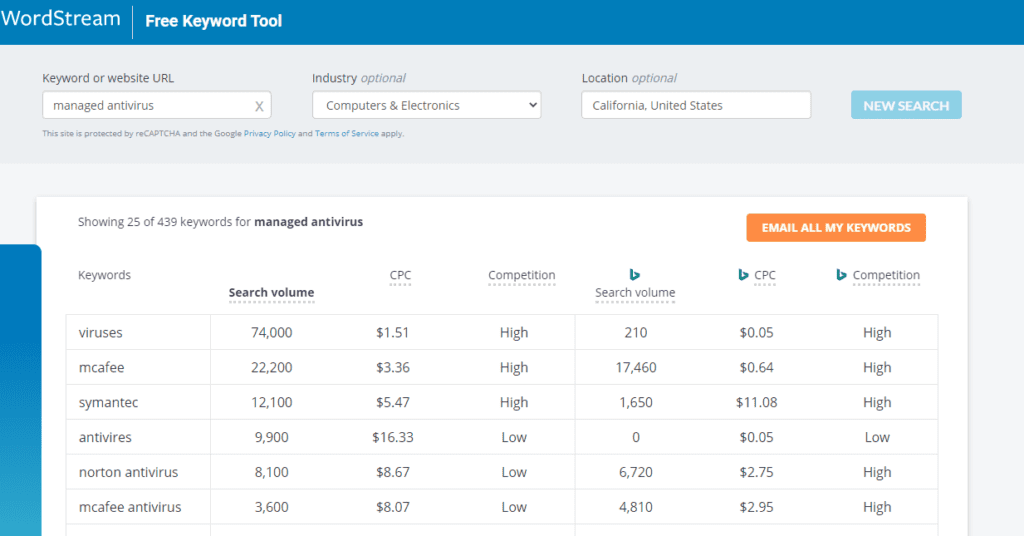
Things to look for in any online keyword search tools you use are:
- The total average monthly searches for a keyword, so you’ll know how popular it is; and
- How much competition there is for that keyword, so you’ll know how hard it would be to rank for it
Here are some of the popular free and paid tools out there:
- Google Keyword Planner
- Wordtracker
- WordStream Free Keyword Tool
- Keyword Tool
- KWFinder
- SEMrush Keyword Magic Tool
Search Your Competitors’ Websites
Another great way to find relevant keywords for your IT business site is to see what your competitors are using to optimize their pages.
Now, before the days of WordPress and plugins, you used to be able to pull up a site and view source to see the keywords they were using in their metatags, but this is much harder to do now. So, your best bet is to use a site that allows to you search out keywords on any URL you put in.
I suggest you do a search on one of your keywords and then look at the pages that are ranking on page one and two of Google to see how they’re doing it.
Here are some tools that allow you to find keywords based on a URL:
Find the Keywords Bringing People to Your Site
A great way to uncover hidden keyword gems is to see what keywords people are actually using to get to your website, and optimize for those.
Using Google Analytics can give you valuable insight into what people use to search on your products and services and which keywords are driving traffic.
Once you’ve signed up for a free Google Analytics account and installed the code on your site, you’ll need to give it several weeks to gather intel. If you already have been using Analytics, then you can cut to the chase and check right now.
- In Google Analytics, click on Acquisition in the left menu panel.
- Click the triangle next to Campaigns to show the submenu.
- Click on Organic Keywords.
It’s a good idea to increase the date range to a year (or longer) to get a good feel for the types of keywords that people are using on your site.
Want to drill down at the page level?
If you want to dig in a bit deeper, you can look at your site pages individually to see what keywords bring people to them.
This is particularly helpful because if you have a blog that you’d like to optimize for SEO, you can go to that blog in Analytics to see what keywords are already driving traffic to it, and optimize for them to boost traffic.
- In Google Analytics, click on Behavior in the left menu panel.
- Click the triangle next to Site Content to show the submenu.
- Click on All Pages.
- Click the Secondary dimension button at the top of the table.
- Type “Keyword” and then click Keyword in the list.
- If you’re seeing “(not set),” click the Keyword header to reverse sort to bring the keywords to the top.
Image 1: Setting up the secondary dimension:
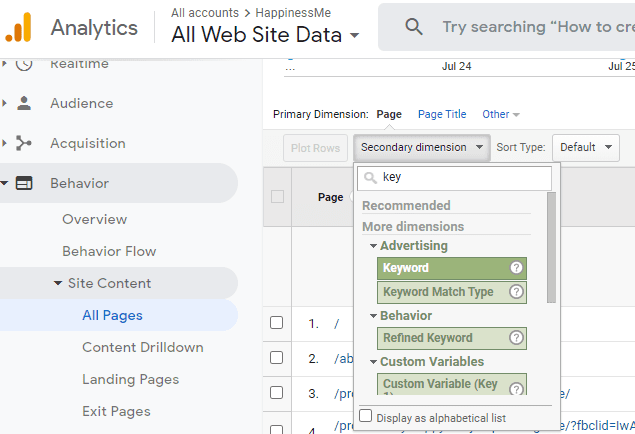
Image 2: What the results look like:
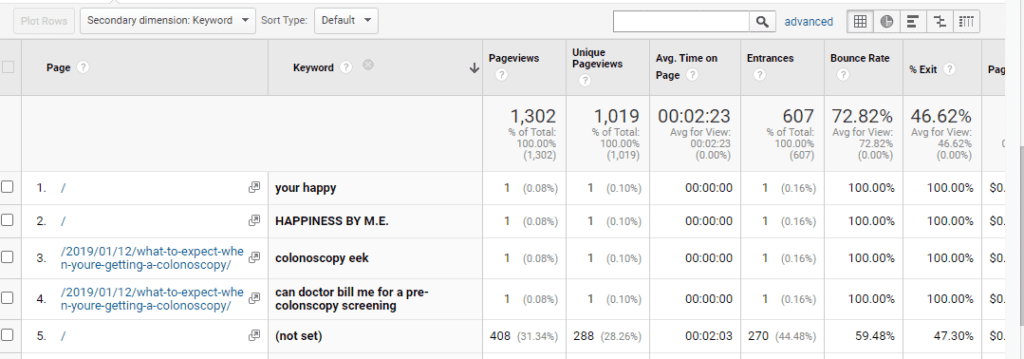
There is so much that Analytics can do! If you want to learn other things, you can check out our blog on Google Analytics.
Ask People How They Search
One of the most direct ways to know how people search out your products and services is to ask them. This can help you gain some valuable insight into how people search and what longtail keywords they may be using.
Here are a few ways you can do this:
- Ask friends and family
- Send a survey to your customer email list
- Add a field on your contact form for “Keyword you used to find us”
Use Google’s “People Also Ask” to Find Keywords
Another great way to locate some related keywords to use on your blogs and service or product pages is to use the “People also ask” list of questions that Google puts near the top of some search results.
For example, when entering “managed antivirus,” the questions that come up include:
- How do I disable managed antivirus?
- What is centrally managed antivirus?
- What are the top 5 antivirus software?
- Can you still get a virus with antivirus?
Use these for headings and sections on your pages and address those commonly asked questions, which will give you even more SEO keyword power.
The Right Keywords Are Your Site’s Best Friends
Being strategic about your keyword choices and incorporating related keywords into your pages can get you big traffic gains and better overall site rankings.
Do you have any questions about the best keywords to use for an MSP business? Ask us in the comments.
Speak Your Mind