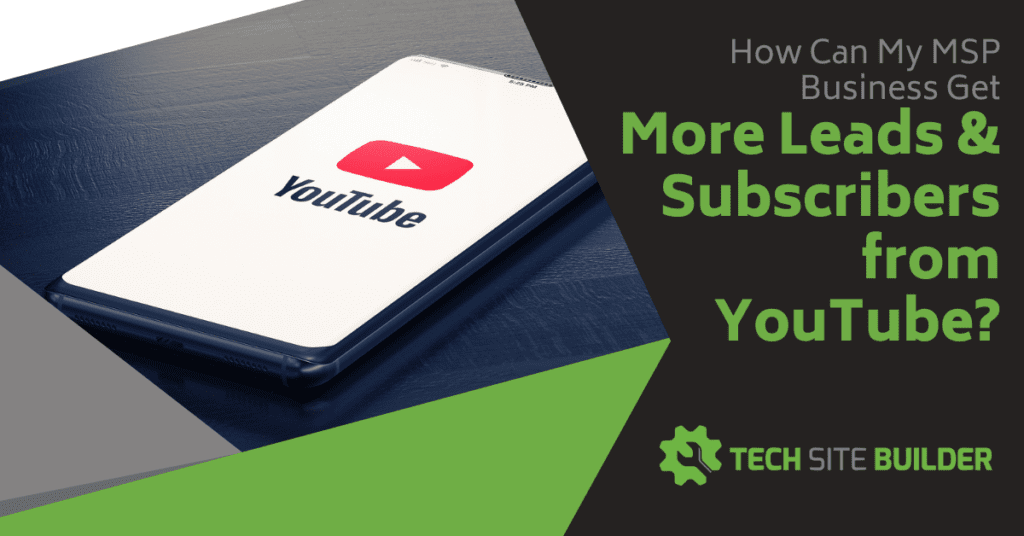
If video isn’t included in your content marketing mix, then you’re missing a big opportunity to drive more leads and sales.
More U.S. adults use YouTube (73%) than even use Facebook (69%), yet many MSP businesses aren’t sure how to get subscribers and leads using a YouTube video channel.
Cracking the code on using video marketing to your advantage just takes using some best practices and committing to consistency. Once you get going on YouTube, you’ll be surprised at how fast it can become a solid lead generation channel for your business.
Why is YouTube Marketing Important?
People love watching video, and many prefer it to reading about a product or service. A video can tell them everything they want to know in less time and do it with music and engaging visuals.
By 2022, it’s projected that online videos will make up over 82% of all consumer internet traffic. That’s a lot of leads to miss out on, if you don’t have a video marketing strategy.
While not everyone considers YouTube as “social media” because the platform doesn’t work in quite the same way as other sites, it can be just as effective a marketing channel as Facebook, LinkedIn, or Instagram.
Why is video so important for marketing & sales?
- 90% of customers say video helps them make a buying decision
- 64% of consumers say they’re more likely to buy after seeing a video
- Video on a landing page can increase conversions by up to 86%
One of the goals with content marketing is to go where the people are. You don’t want to spend time and money putting up content on a little-visited corner of the web. Instead, you want to take advantage of high traffic areas.
YouTube is one of the highest traffic places online, and is the 2nd most popular website, behind Google.
Once you’ve made a great IT marketing video, the next thing you want to do is put it on a branded YouTube channel… then, the trick is to get subscribers.
We’ll go through several tips next on how to quickly get to 100 subscribers and beyond on YouTube.
Tips for Building Your YouTube Subscribers
The first milestone for a business on YouTube is to get to 100 subscribers. That’s because once you have 100 channel subscribers, you can request a “vanity” URL, meaning one with your business name in it rather than the one YouTube generates automatically.
The following tips can help you get to 100 and well beyond to build up an army of YouTube subscribers that can then be converted into leads and sales through your video content.
Tell People to Subscribe at the End of Your Video
Don’t miss an important call to action (CTA) on your videos. At the end, tell people to subscribe to your channel.
Just like any other form of marketing, you need to give people direction through a CTA, and for YouTube marketing, one of the most important is to ask people to subscribe so you can build up your potential leads.
The easiest way to add a Subscribe CTA is to use the End Screen option in YouTube. The end screen element doesn’t require you to edit anything into your video and will give you a choice of adding the following elements to the end of your video:
- Subscribe request
- Video or playlist
- Link to another channel
- Website link
Promote Your YouTube Channel in Your Marketing
Let people know that you have a YouTube channel with fresh and helpful video content by promoting it on your website, in your email newsletters, and on your social media. And whenever you promote it encourage people to subscribe.
For example, don’t say “Check out our YouTube channel,” instead, say “Subscribe to our YouTube channel.”
You can even promote it in your email signature with something like: “Subscribe to XYZ Computer video channel for helpful tech videos.”
Have a Consistent Theme and Frequency
Being an MSP provider or IT services shop, it’s not going to be difficult for you to have a consistent video theme, because you already have one built in with your business.
You have a wide variety of topics you can cover, depending upon your target audience that all fall into the same general theme of tech – everything from how to prevent a phishing attack to Microsoft productivity tips.
Keeping video content going out on a regular frequency to keep subscribers and leads engaged may be a little more difficult, depending upon how much time you have for video marketing.
One tip that our sister site, Tech Blog Builder, does for customers is to create videos based upon their weekly or bi-weekly blogs. This helps you get the most out of your blog content and keeps videos going out on a consistent basis.
Fill Out Your Channel Description
You can attract more subscribers that may find you on YouTube before they’ve ever visited your site by filling out the “About” section of your page (i.e. your channel).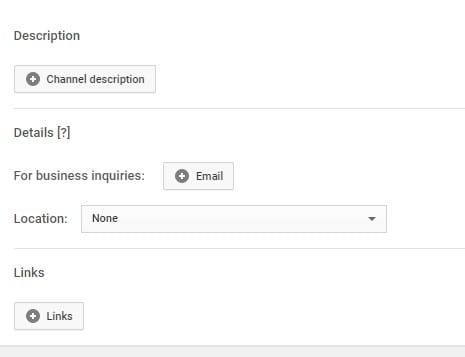
You can add the following helpful information:
- A description of your business and services
- Email address for business inquiries
- Your location
- Links to your website or landing pages
Also make sure to add a banner image (channel art) at the top of your page and a user image to reflect your business, like a small version of your logo.
Use Keywords (i.e. #Hashtags) in the About Section & Video Descriptions
Keywords or #Hashtags have become the way to find topics, people, and just about anything else when searching online on nearly any type of site.
Be sure to use them in the About description of your channel and in the descriptions of your videos when you upload them. Having those #hashtags will help your YouTube channel and videos be found by new people.
For example, if you use #MicrosoftTips in your video description about productivity tips in Microsoft 365, that video has a much better chance at getting served up in the search results for someone searching for “Microsoft tips.”
Make Attractive Thumbnails
The thumbnail image is the first impression someone has of your video before they even watch it. If you just let YouTube autogenerate a thumbnail image, it might not be the best looking or even have your logo on it.
Make an attractive custom thumbnail image to upload to your video using the YouTube Studio app. This allows you to keep a consistent look to your thumbnail images, make them inviting, and brand them with your company logo and color scheme.
Here’s a video on adding a custom thumbnail that both illustrates what they look like and tells you how to add them.
Use SEO in Titles & Descriptions
Search engine optimization isn’t only for webpages, you can use it for your videos as well. (Remember who owns YouTube after all… Google!).
Choose a video title as carefully as you choose a blog title. You want it to jump out at people and grab their attention. Here are some tips on writing captivating headlines. And also incorporate a keyword that will attract your target clientele.
If your title is boring, then no one will be interested to watch your video and thus they won’t be subscribing to your channel.
Which video title would you be more interested in watching?
- Remote working security video 1
- 10 Smart Security Tips for Remote Working
You also want to apply SEO tactics, using keywords and companion keywords, throughout the video description. You can easily find keywords to use by using the suggested keywords dropdown in the YouTube search. This will show you the most common terms that people search for based upon a keyword.
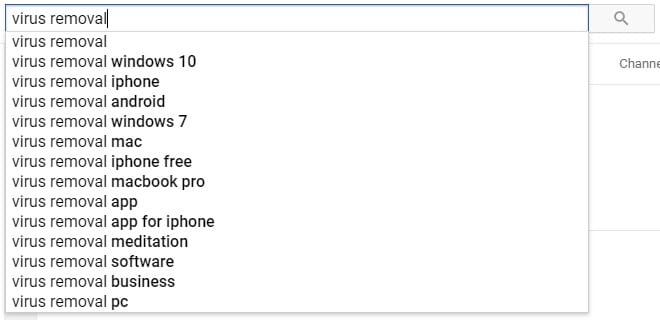
Reply to Comments
Comments are typically enabled by default on YouTube, and this can give you an opportunity to interact directly with those watching your videos and that may need your services.
In your YouTube settings you can set notifications, so you’ll get an email anytime you get a comment on one of your videos. Interact with commenters (just like you do on any other social media channel) and invite them to visit your site or call you for assistance.
Interaction with commenters is a great way to turn those video channel subscribers in customers.
Use a CTA for Sign Up for Your Newsletter
Another great way to continue nurturing YouTube subscribers and turn them into customers is to invite them to sign up for your email newsletter for more “Great tech tips, coupons, and more.”
You can add a CTA to sign up for your newsletter alongside the one to subscribe on the end screen and in the video description near the top (in case people don’t read past the first few sentences).
Offer a Lead Magnet in Your End Screen
If someone watches your YouTube video, you may not have their email address, making it hard to continue nurturing them through your IT business sales funnel.
Another type of CTA you can add to your end screen is the offer of a lead magnet, like an eBook or template.
For example, on the end of a video on cybersecurity, you may offer a lead magnet for a “HIPAA Guidelines Checklist” or “Employee Training Guide for Phishing Awareness.”
This will get you the YouTube viewer’s email address and give you a chance to continue bringing them different types of content to nurture them to a sale.
Add a Subscribe Link to Your Channel Art
Just like on other social media sites, you can put up a banner image to brand your page. On YouTube this is called Channel Art.
You can add a Subscribe link to the bottom right-hand corner of your channel art to encourage more subscribers.
Just follow these steps:
- Click your icon
- Click “Your channel”
- Click “Customize Channel” at top
- Click the pencil icon in the top right-hand side of your channel art
- Click “Edit links”
- Under “Custom Links” click to add a link
- Type description (i.e. SUBSCRIBE for Tech Tips!)
- In the URL, copy your YouTube channel’s URL, then type this at the end of the URL: ?sub_confirmation=1
- Click “Done”
Here’s a video below that shows you how to do it.
Don’t Miss the Lead Generation Opportunities of Video!
Video takes a larger slice of the online pie every year. Make sure you’re taking advantage of the power of video marketing by adopting these YouTube best practices.
Do you have some YouTube IT business videos you’re proud of? Share your video channel link in the comments.
Speak Your Mind