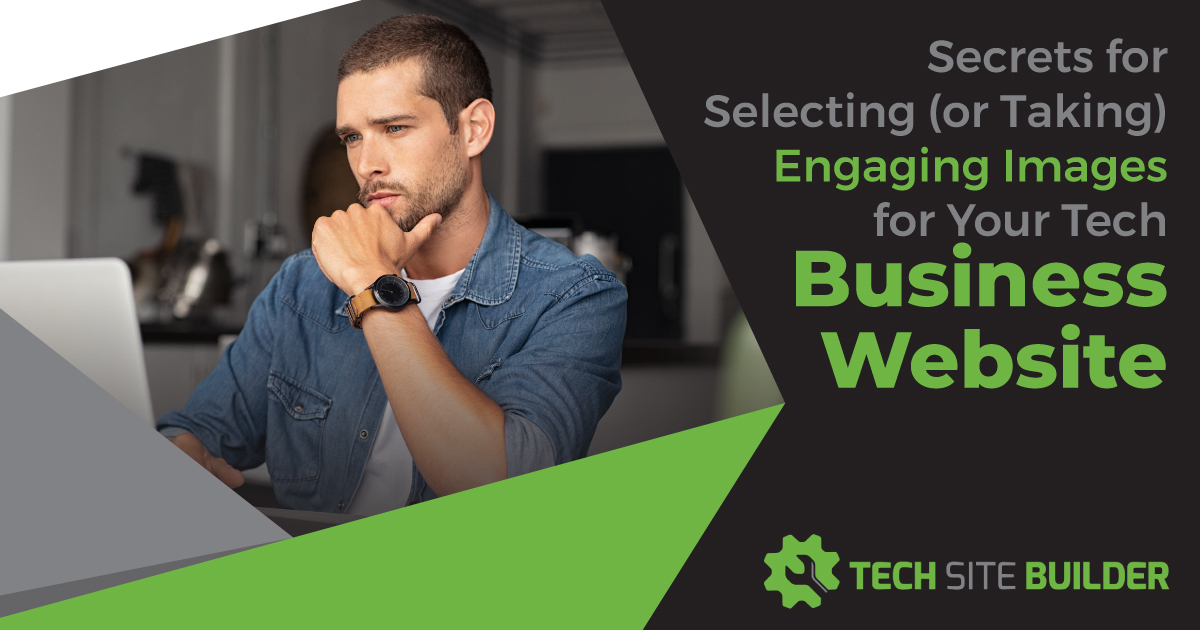
Let’s face it, we’re in a visually driven world. Use a grainy or boring image on your landing page and people will click away fast. Use a stunning photo, and you could triple your leads.
People remember 80% of what they see, but only 20% of what they read. So, it’s your images that are doing the heavy lifting when people visit your tech business website.
If you’ve ever struggled with finding good photos to use or taking decent marketing pictures yourself, we’ve got several secrets that can help you do both, and make your website, social media posts, eBooks and other content stand out.
How Can I Choose Great Images (and Where Can I Find Them)?
We’re going to begin by going through what makes a good image and how to source great ones for your website and marketing collateral. Then, in the next section we’ll give you some photography tips on how to take your own stunning images.
Why are images so important? Here are a few statistics that tell the story:
- Articles with images get 94% more views
- 67% of consumers say that the quality of a product image is “very important” when making a purchase decision
- Journalists say that images are the most used data elements in stories
As they say, a picture is worth a thousand words, and that’s never truer than when you’re trying to convert a visitor to a sale on your IT business site.
When it comes to your marketing engine, your website is like the oil that keeps the engine running smoothly and filling it with the right photos allows it function at top efficiency.
What goes into choosing eye-catching images that will make your website memorable and get your message across? Here are several secrets to finding great visuals for your great website content.
High-Quality, Clear Images
Perhaps the biggest mistake you can make with a website image is to put up something that’s low res and looks blurry or grainy. Poor image quality just screams out “don’t trust this website.”
With the photo optimization tools that are available today, including WordPress plugins that automatically scale your images for size while ensuring good visual quality, there’s really no excuse to use grainy, low-quality, or stretched out images.
Don’t Use Stale Stock Photos
There are certain stock photos that you can instantly recognize because you’ve seen them on other websites. They usually consist of people looking at the camera, either with a customer service headset on or sitting at a conference table.
If you’ve been tapping the same image CD that you bought back in 2004, it’s time to update your look! Look for more modern images that show people doing things, rather than staring at the camera and ones you haven’t already seen on other sites.
Look for Photos that Evoke Emotions
Photos that evoke an emotional response will help you get your point across more than just an emotionless photo. According to a Harvard Professor who wrote a book about how customers think, 95% of purchasing decisions are subconscious, which means most are driven by emotions more than anything else.
Take a look at the three photos below as an example. Photo A isn’t evoking any emotional response, while photos B and C both are, one positive and one negative. Which one gets the message across better to you?
Message: “Don’t sit on hold forever with the big box stores! Call ABC Tech and get your IT issue solved in no time!”

Don’t Use “Borrowed” Images
While it should go without saying, there are still those website owners that do a google image search to find photos, not paying attention to whether or not they can legally use the image. This is a big no-no and can get you a nasty copyright infringement email demanding payment for using someone’s image without permission.
You have three options for using legitimate photos:
- Taking them yourself
- Buying them from a stock photo site
- Using free for commercial use image sites
Here are some links to both paid and free sites where you can find great images and won’t get in trouble for using them.
Paid Image Sites for Purchasing
Free for Commercial Use Image Sites
(BTW: If you’re looking for image B and C in the example above, they were sourced from Pixabay using keyword “computer happy.”)
Feature People That Look Like Your Customers
Good sales images show the viewer how much better their life could be if they use your services. You have a better chance of hitting the target if the people in them look like your customer.
If you sell mainly to business clients, then use images showing businessmen and women. If you do residential services, then show families or young millennials. This will help you attract the type of customers you’re looking for.
Choose a Consistent Color Theme
While you don’t need all your photos to look exactly alike, it helps your overall website visual if you use a consistent color theme that doesn’t clash with your website or logo colors.
For example, choose between cool or warm tones and keep all images in the same family. Decide whether you want to go with bold and vibrant or more pastel and muted.
Knowing your color theme can also make choosing new images easier when you’re looking through pages of them because you’ll already have some factors to narrow down your options.
Tips for Taking Photos that Engage Your Visitors
Some of the best types of photos to use for your website are ones showing your team at work. You can immediately gain trust and a connection to your website visitors by showing your smiling faces.
Of course, you do need to make sure the photos make your business look good instead of like amateurs. Here are tips for taking great photos for your tech business website.
Pay Attention to the Background
If you’re taking a shot of your team, make sure you don’t have “messy stuff” in the background like wires or trash cans. When framing the subject for a photo, look at everything including the backdrop. Is there a door open that takes the eye away from the main subject?
Some tips for good background selection include:
- Take a photo in front of a colorful wall if your team is wearing muted colors
- Take a photo in front of a white or black wall if your team is wearing bold colors
- Take a photo in front of your shop showing your signage in the background
- The less busy the backgrounds is, the more the eye will focus on your subject
Avoid Artificial or Direct Light
The most flatting light for photos that doesn’t create harsh shadows is taking a photo outdoors on a cloudy day. If inside, try opening windows to bring in natural light rather than using artificial lighting.
Florescent lighting can cause subjects to look too dark or have strange coloring, so always opt for natural light, even if you need to have them stand near a window.
Take Time to Learn Good Composition Basics
You don’t have to take a photography class to learn a few tips to help you with good composition. There are plenty of resources on the web, like this one from PetaPixel, to get some quick basics that will make a big difference in your photos.
One tip that we’ve seen on more than one site is called the Rule of Thirds, and it goes like this:
You divide your frame into 9 equal spaces, using two vertical lines, giving you three thirds across and two horizontal lines, giving you three thirds in the other direction. The tip is to place the subject near the intersection of two of the lines, so it’s slightly off center, which makes for a more interesting photo.
Take Several Photos
When taking photos for your website, take more than one of a particular subject. When professional photographers are photographing models on a photoshoot, they’ll take multiple images so they can choose the best one to use for a magazine spread.
If you take just one shot, then you’re stuck with it. What happens if the cat’s tail was in the way or someone closed their eyes? You give yourself a much better chance at taking a “perfect” photo if you take several options to choose from.
Learn Some Basic Editing
You don’t have to be a Photoshop wizard to make good use of basic editing tools. Adobe Lightroom is a great one for filters and you can even use it to make a preset filter with your color theme that you can apply to other photos. A filter can make a photo go from blah to gorgeous.

If you don’t want to pay for a filtering tool, you can always use Instagram or an online filtering tool like PhotoFilters.org.
The ability to crop and resize are also important and there are multiple free tools to do this, including ones that come native on Mac and Windows.
On Mac, you can crop and resize using Preview. On Windows, you can use Paint and Paint 3D.
Make a Great First Impression
The images you choose for your website are often the first impression that potential customers have of your business. Make sure you make a good one by choosing your images carefully and following these best practices.
Do you have any great image tips to share? Let us know in the comments.
Speak Your Mind